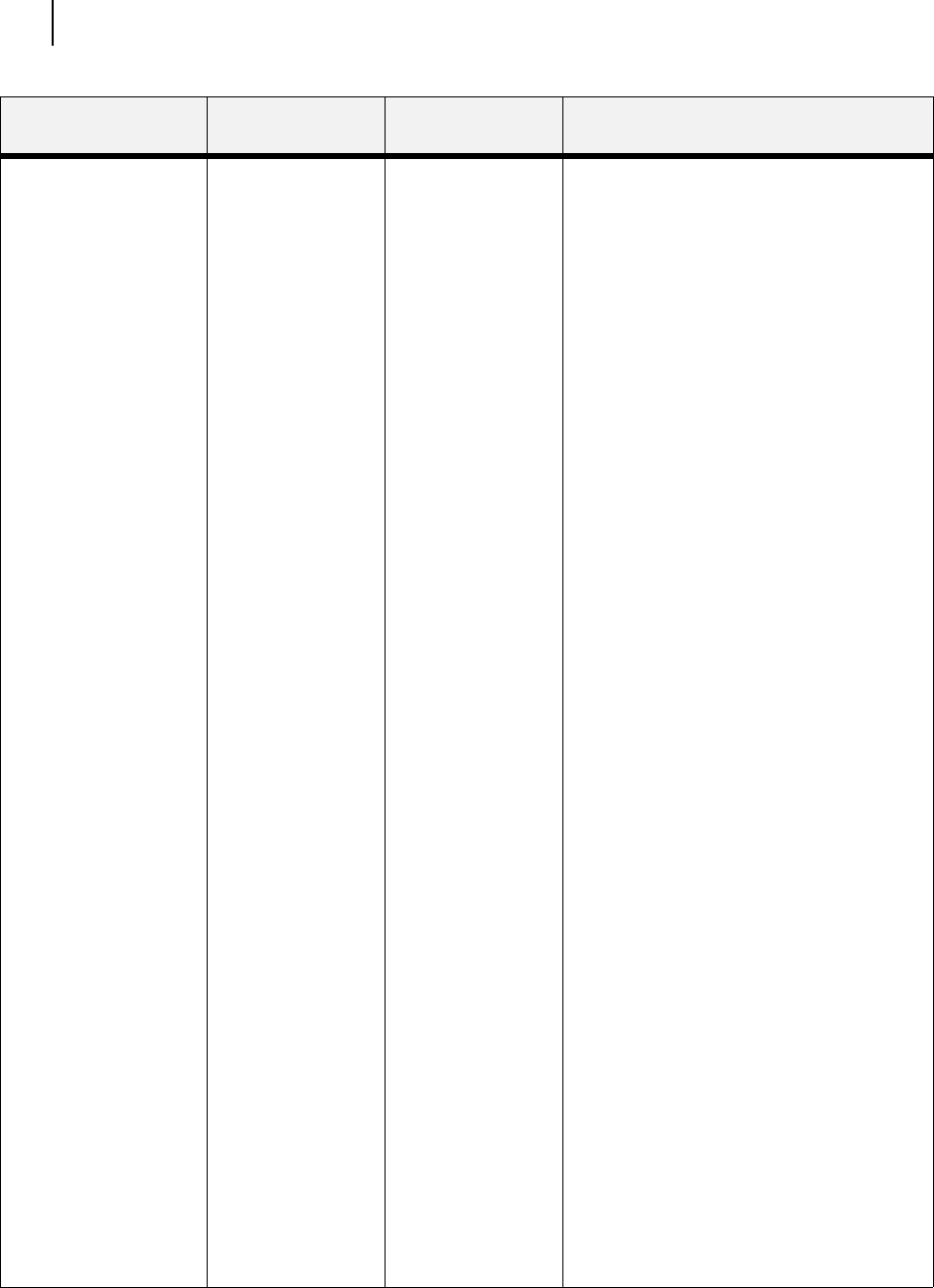
Jun 06
7-26 TallyGenicom Intelliprint 8026DN Color Laser Printer User Guide
Interface Menu
NETWORK 1 SETUP
This submenu allows
you to set up the
Network interface.
Interpreter:
Auto Switch
Format:
Raw
Network Address:
IP Address:
(user-specified)
Subnet Mask:
(user-specified)
Default Router:
(user-specified)
LPD Banner:
Off
DHCP:
On
Delay Out Close:
Off
mDNS:
On
Local Link:
0.0.0.0
Mulit-Session:
On
AppleTalk:
On
Binary PS:
Off
Connection Speed:
Auto Sense
Interpreter:
Auto Switch
PCL
PostScript 3
Format:
Raw
Normal
Binary
Network Address:
IP Address:
(user-specified)
Subnet Mask:
(user-specified)
Default Router:
(user-specified)
LPD Banner:
On, Off
DHCP:
Off, On
Delay Out Close:
Off, On
mDNS:
On, Off
Local Link:
Mulit-Session:
On, Off
AppleTalk:
On, OFF
Binary PS:
Off, On
Connection Speed:
Auto Sense
10 Mbit Full
10 Mbit Half
100 Mbit Full
100 Mbit Half
1. Press NEXT or PREVIOUS to move
among the submenus.
2. Press SELECT to choose a submenu.
3. Press NEXT or PREVIOUS to scroll
through the settings.
4. Press SELECT to save this setting.
SUBMENUS DEFAULT
SETTING
AVAILABLE
SETTINGS
PROCEDURE FOR CHANGING SETTING


















