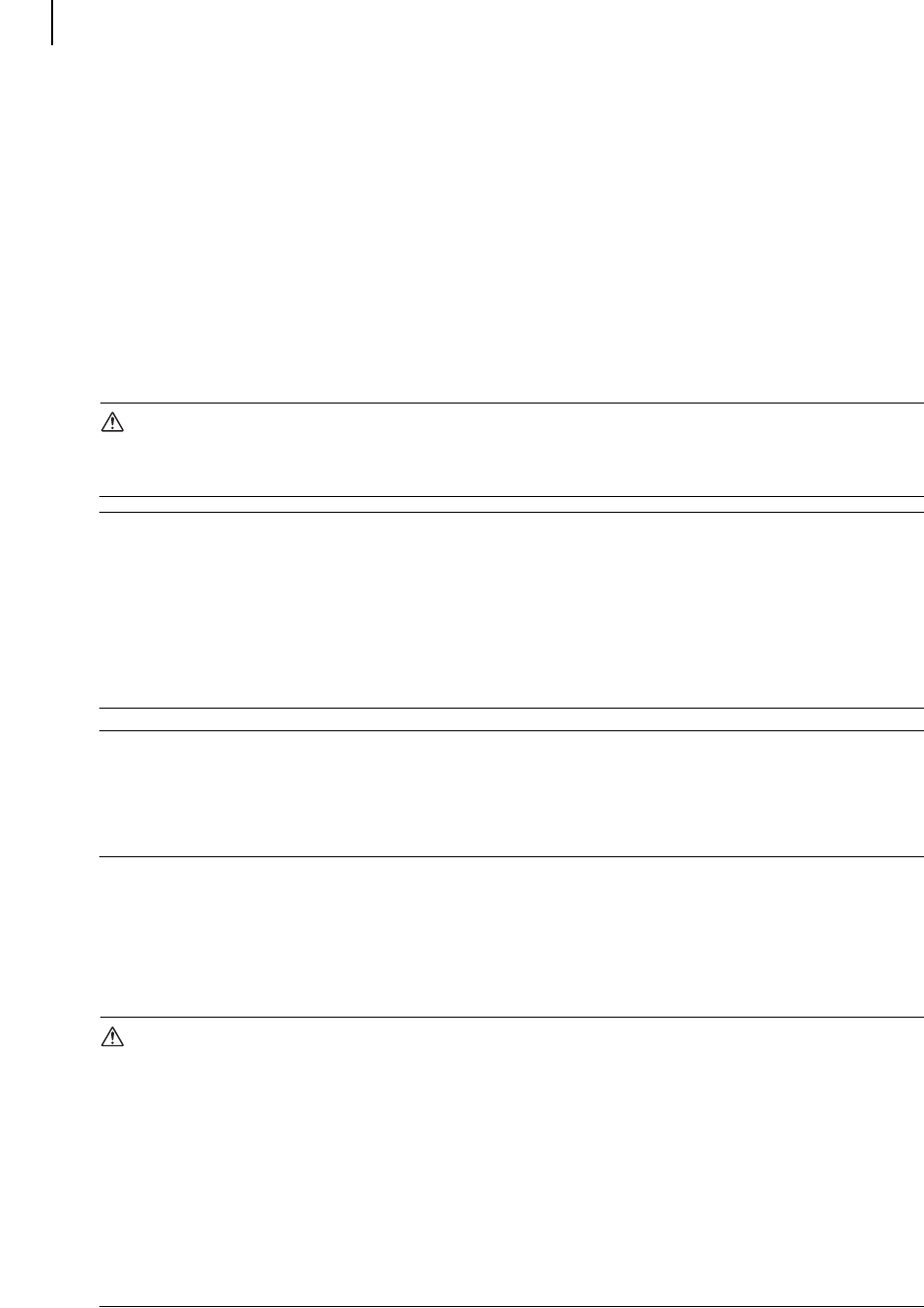
Jun 06
1-2 TallyGenicom Intelliprint 8026DN Color Laser Printer User Guide
Installation Location
About this Chapter
This chapter reviews the contents of the printer packaging, explains the parts of the printer, and
describes the space and environment requirements of the printer. For safe and convenient
printer operation, take time to read the information in this section when deciding where to place
your printer.
Installation Location
In order to make use of the printer safely and comfortably, choose an installation location with
the following considerations.
CAUTION
Place the machine on a level and sturdy surface that can withstand the machine weight. If tilted,
the machine may fall over and cause injuries.
NOTE: The weights of the optional tray modules are as follows:
550 sheet tray module: 6.8 kg (15 lb)
1100 sheet tray module: 21.0 kg (46 lb)
Level and stable surface (with vertical interval of 5 mm (0.2") left-to-right and 10 mm (0.4")
front-to-back).
Well ventilated.
Ambient temperature range of 15 to 28 °C (59 to 82 °F), relative humidity 20 to 70% (no
condensation).
NOTE: Do not position the printer in a room where there are sudden temperature
fluctuations. Do not move the printer from a cool, dry location to a warm, humid location.
Sudden temperature fluctuations can cause water droplets (condensation) to form inside
the printer and cause the print quality to deteriorate. If condensation occurs, allow at least
one hour for the printer to adapt to the new environment before use.
Connect the Printer to Its Own AC Outlet
Do not plug any other equipment into the printer’s AC outlet, especially high-current equipment
such as copiers or air conditioners. Electrical noise and voltage fluctuations from other
equipment plugged into the same outlet can cause computing errors and data loss.
WARNING
Two power specifications are listed below. The specifications that apply to your machine depend
on your machine configuration. Connect the power plug only to a properly rated power outlet.
Otherwise, it can cause fire or electric shocks.
• Rated voltage 100/120 V
Rated frequency 50/60 Hz
• Rated voltage 220 – 240 V
Rated frequency 50/60 Hz
• Never use multi-plug adapters to plug multiple power plugs in the same outlet. Be sure to
operate the machine on a sole-use receptacle. Multiple connectors can cause the outlet to
overheat and cause fire.


















