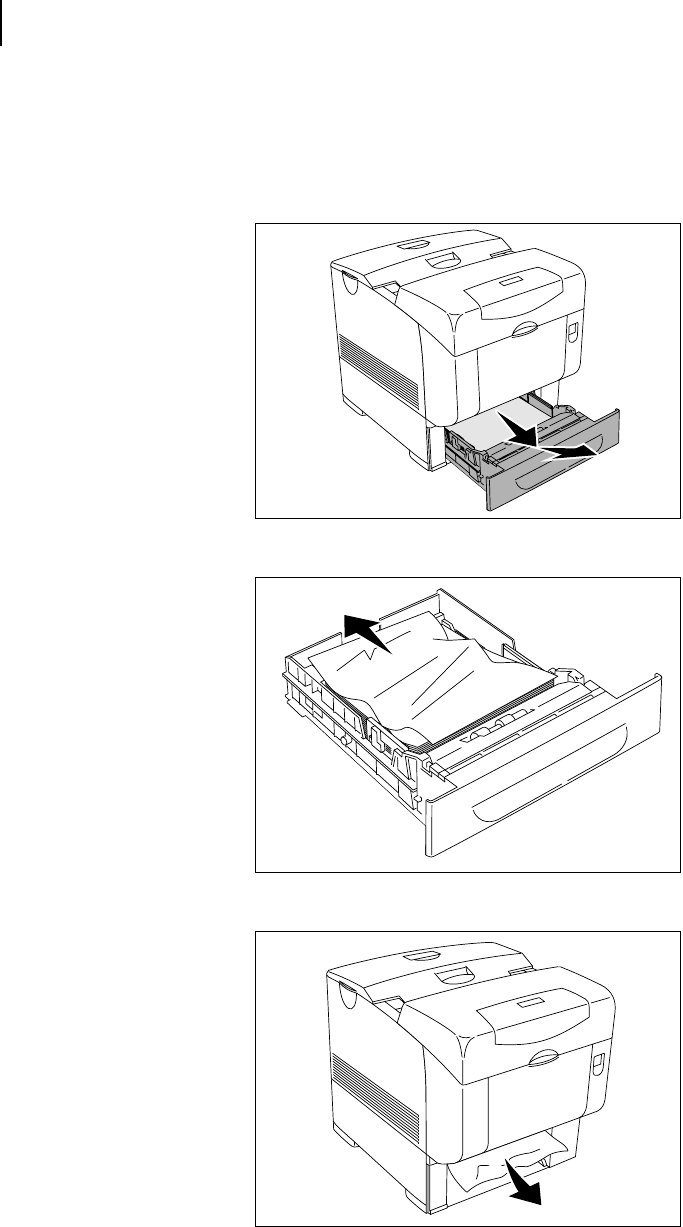
Jun 06
4-4 TallyGenicom Intelliprint 8026DN Color Laser Printer User Guide
Paper Jams in the Standard Tray
Paper Jams in the Standard Tray
Follow the procedure below to remove paper jammed in the standard tray.
1. Slowly, completely remove the tray from the printer.
2. Remove all the jammed and/or creased paper from the tray.
3. If there is jammed paper remaining inside the printer, pull it out carefully to avoid tearing it.


















