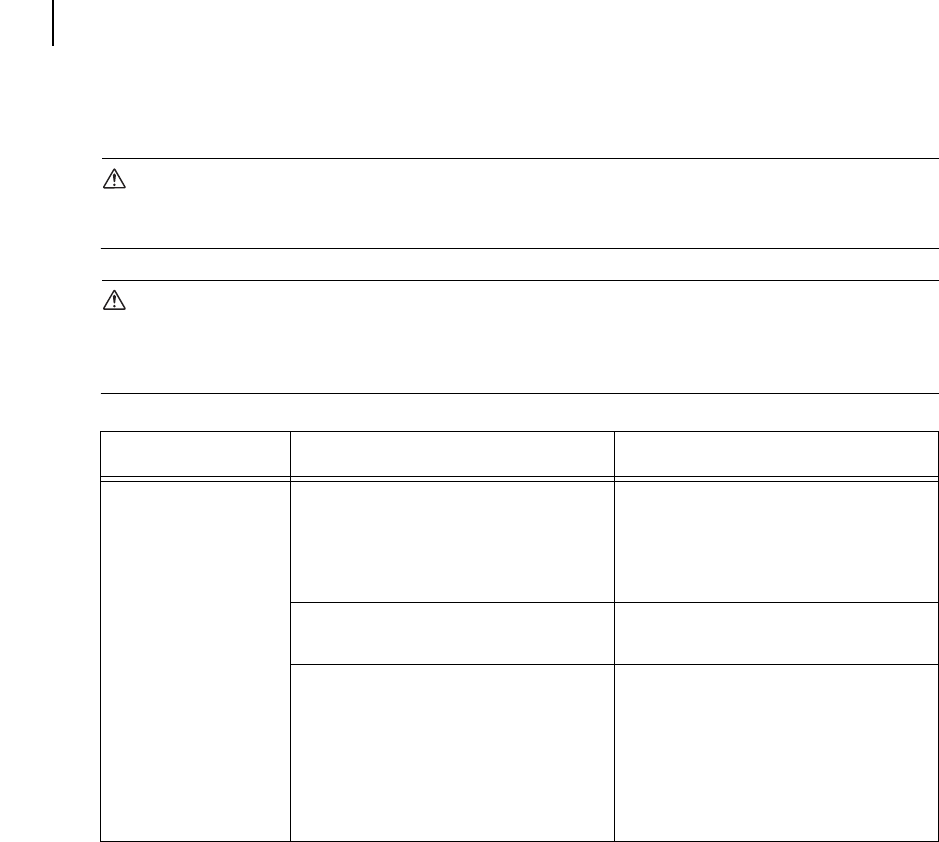
Jun 06
3-12 TallyGenicom Intelliprint 8026DN Color Laser Printer User Guide
Other Problems
Other Problems
WARNING
• Do not try to alter the machine configuration, or modify any parts. An unauthorized
modification can cause smoke or fire.
CAUTION
• Be sure to switch off and unplug the machine before accessing the interior of the machine for
cleaning, maintenance, or fault clearance. Access to a live machine's interior can cause
electric shocks.
Description Cause Action
Unusual noises The printer is not level. Reposition the printer on a flat,
stable surface.
Refer to
• Safety Notes
The paper tray is not inserted
properly.
Push the paper tray completely into
the printer.
There is a foreign object inside the
printer.
Turn off the printer and remove the
foreign object.
If you need to disassemble the
printer to remove the foreign
object(s), contact your dealer or a
Customer Service Center for
assistance.


















