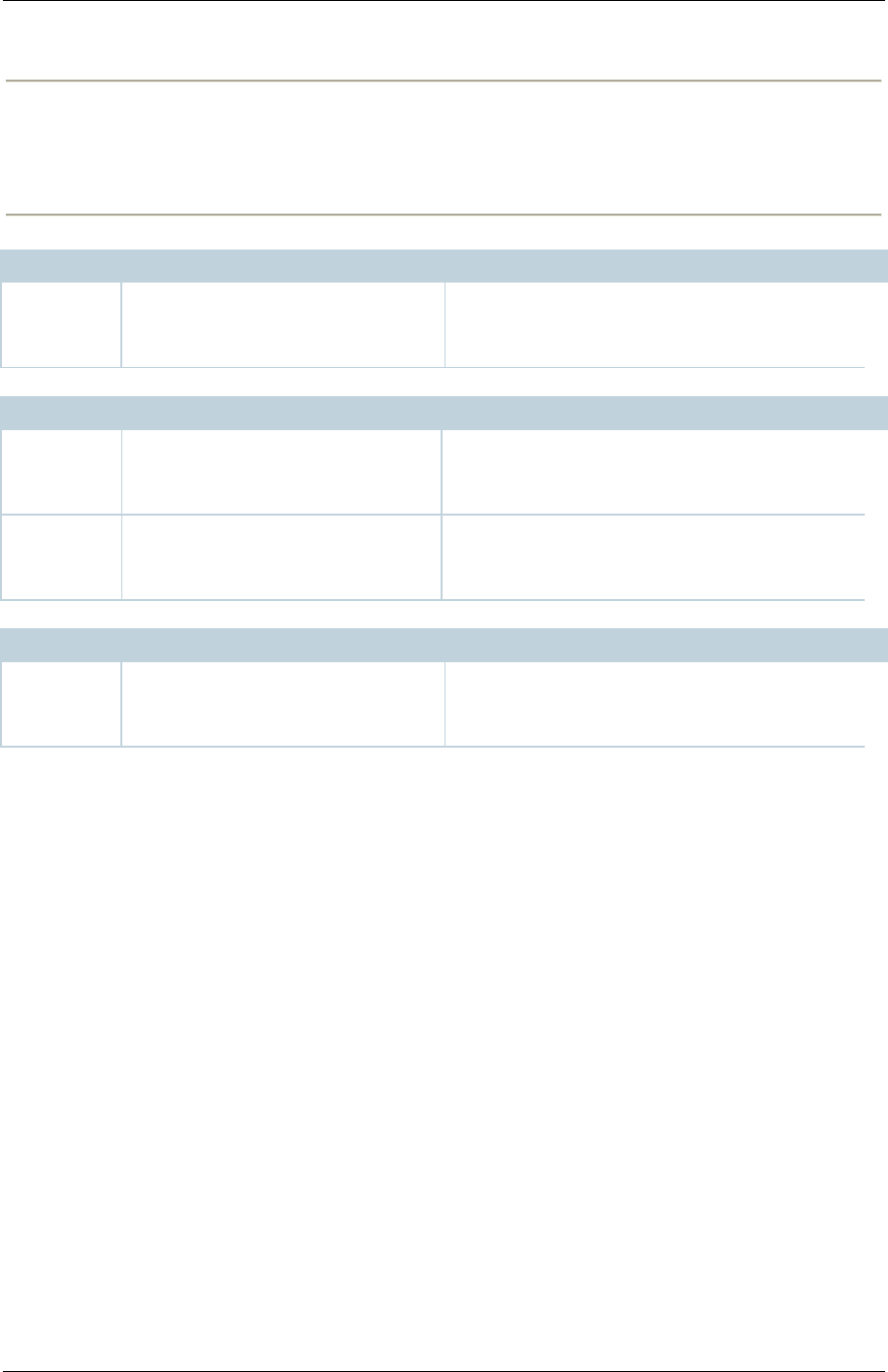
TANDBERG Content Server printable online help 116
Note: The Windows Media player will automatically use protocol rollover if necessary. The default
streaming protocol for the Windows Media player is RTSP on port 554. If the player cannot obtain the
stream using RTSP (because the port is blocked on a firewall, for example), then it will automatically
rollover to MMS. MMS (port 1755) is a deprecated streaming protocol and is not used as a streaming
transport for Windows Media Player version 9 and above. The player will then try HTTP on port 80.
The default setup for a QuickTime or Darwin streaming server uses the following port:
Port
Streaming Media Protocol
Firewall Information
554
RTSP
Needs to be open between the Content Server,
the external streaming server and the
QuickTime player.
The default setup for a Wowza Media Server for Flash uses the following ports:
Port
Streaming Media Protocol
Firewall Information
554
RTSP for communication between
the Content Server and the Wowza
Media Server.
Needs to be open between the Content Server
and the Wowza Media Server.
1935
RTMP for communication between
the Wowza Media Server and the
Flash player.
Needs to be open between the Wowza Media
Server and the Flash player.
The default setup for a Real Media (Helix) streaming server uses the following port:
Port
Streaming Media Protocol
Firewall Information
554
RTSP
Needs to be open between the Content Server,
the external streaming server and the Real
Media player.


















