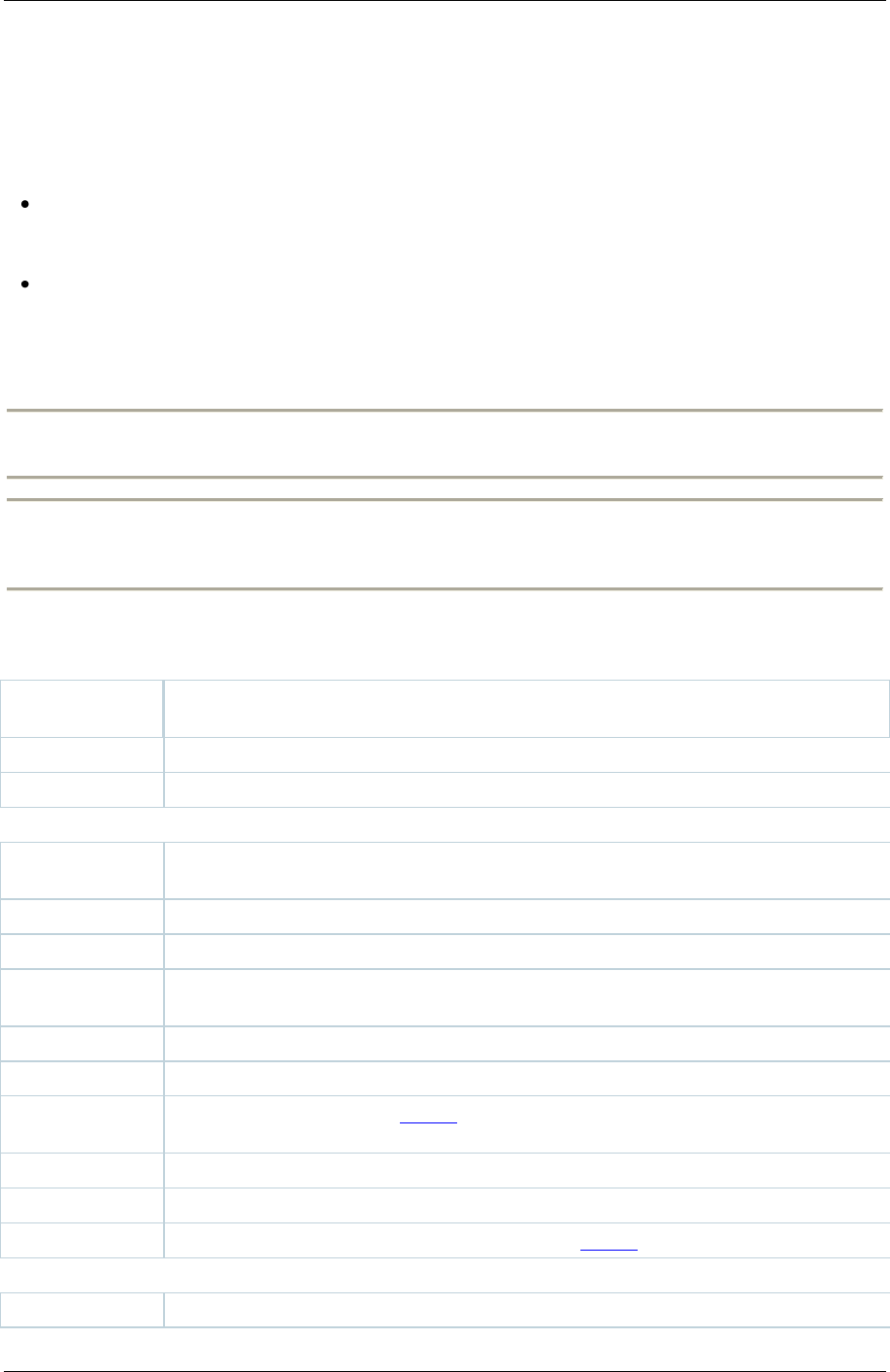
TANDBERG Content Server printable online help 118
Restoring to Content Server defaults
You can restore the Content Server to its default settings, partially or fully, using the LCD and the
buttons on the front panel:
A partial restore (using ConfigRestore) deletes all user-created Recording aliases, Media
server configurations, Call configurations and Templates, and restores the default configuration
for the current software release, but does NOT affect the conferences stored on the server.
A full restore (using FullRestore) deletes all conferences, media files and logs, in addition to
deleting all user-created Recording aliases, Media server configurations, Call configurations
and Templates, and restoring the default configuration for the current release. If the data
location has been changed to an external storage location (NAS), it also changes the default
storage location back to the Content Server. Media files on the NAS are not deleted.
WARNING: Restoring to defaults (either a partial or full restore) must not be interrupted! Logs of the
restore are available in E:\logs\SetupUtility directory.
Note: Restoring to defaults cleans up the Content Server‘s database and/or media. It does not revert
the Content Server back to the state it was in when delivered (that is, the restore does not affect the
operating system in any way).
LCD status display and button functions
online
The Content Server is ready to accept calls and transcode outputs but none are
currently in progress.
1-5 calls
Calls are in progress on the Content Server.
transcoding
The Content Server is transcoding.
Server modes
config reload
The Content Server is in Reloading Configurations mode. In Reloading
Configurations mode, the Content Server does not accept new calls.
1-5 calls (cnfg)
Calls are in progress and the Content Server is in Reloading Configurations mode.
trans (cnfg)
The Content Server is transcoding and is in Reloading Configurations mode.
idle
The TCS Wizard is running. In Idle mode, the Content Server does not accept new
calls or process new transcoding jobs.
1-5 calls (idle)
The TCS Wizard has started while there is a call in progress.
trans (idle)
The TCS Wizard has started while there is a transcoding process in progress.
maintenance
The Content Server is in a cluster and has been set to Maintenance mode. The
Content Server will not accept new calls or process new transcoding jobs.
1-5 calls (maint)
Calls are in progress and the Content Server is in Maintenance mode.
trans (maint)
The Content Server is transcoding and is in Maintenance mode.
upgrading
This Content Server, or a Content Server in the cluster, is being upgraded.
Error states
Error
The Content Server is out of disk space or has lost connection to the NAS.


















