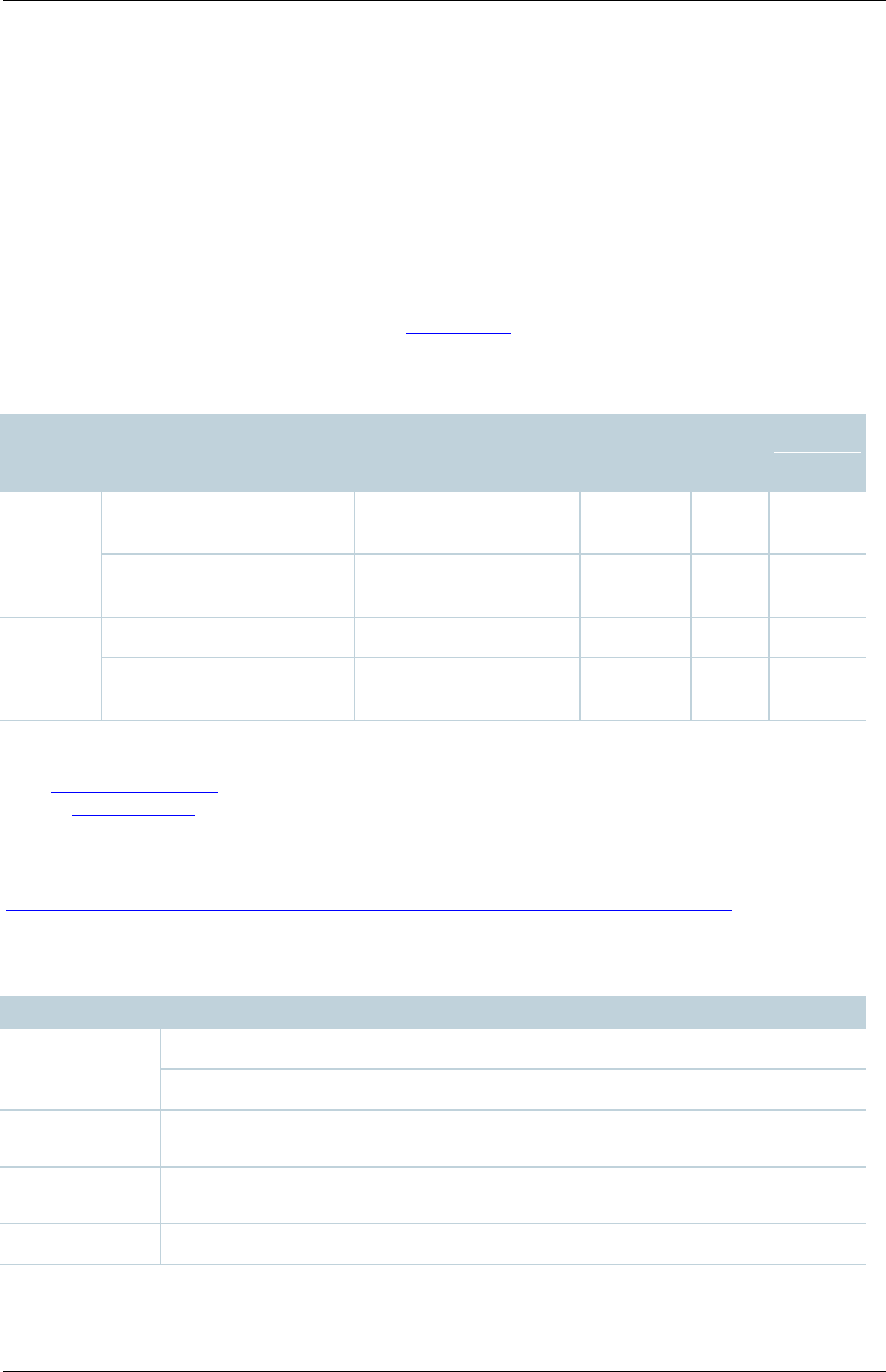
TANDBERG Content Server printable online help 7
Supported browsers, plugins & platforms
TANDBERG recommends that you use software mentioned on this page to ensure that you can
watch/stream conferences successfully.
Supported browsers
Ensure that you have JavaScript, ActiveX and media plugins enabled in your browser.
The Conference play properties check determines the conference formats that you can watch on your
computer and displays this information in your Preferences. If you have installed/uninstalled a plugin,
but the Content Server has not been automatically updated, go to Preferences and click Recheck
properties.
OS
Browser
Windows Media
MPEG-4
for
QuickTime
MPEG-
4 for
Flash
Real
Media
Mac
v10.5 or
higher
Mozilla Firefox 2 and higher
Yes (Silverlight) 2.0 or
higher*
Yes
Yes
No
Safari 2 and higher
Yes (Silverlight) 2.0 or
higher*
Yes
Yes
No
Windows
Mozilla Firefox 2 and higher
Yes**
Yes
Yes
Yes
Internet Explorer 6 and
higher
Yes
Yes
Yes
Yes
* (i) Microsoft Silverlight plugin for MacOS is available as a free download at the time of publishing
from http://silverlight.net/
(ii) The Content Editor is not available on Apple Macintosh computers using Silverlight for
conferences in Windows Media format.
** The following Microsoft Windows Media Player is required to display movies in Windows Media ®
WMV format in Mozilla Firefox, and is available as a free download at the time of publishing from
http://port25.technet.com/pages/windows-media-player-firefox-plugin-download.aspx
Recommended player versions
Content type
Recommended player
Windows Media
Windows: Windows Media Player 9.x or higher
Mac OS 10.5 or higher: Silverlight 2.0 or higher
MPEG-4 for
QuickTime
QuickTime 7.x
MPEG-4 for
Flash
Flash Player 10
Real Media
RealPlayer™ 10.x


















