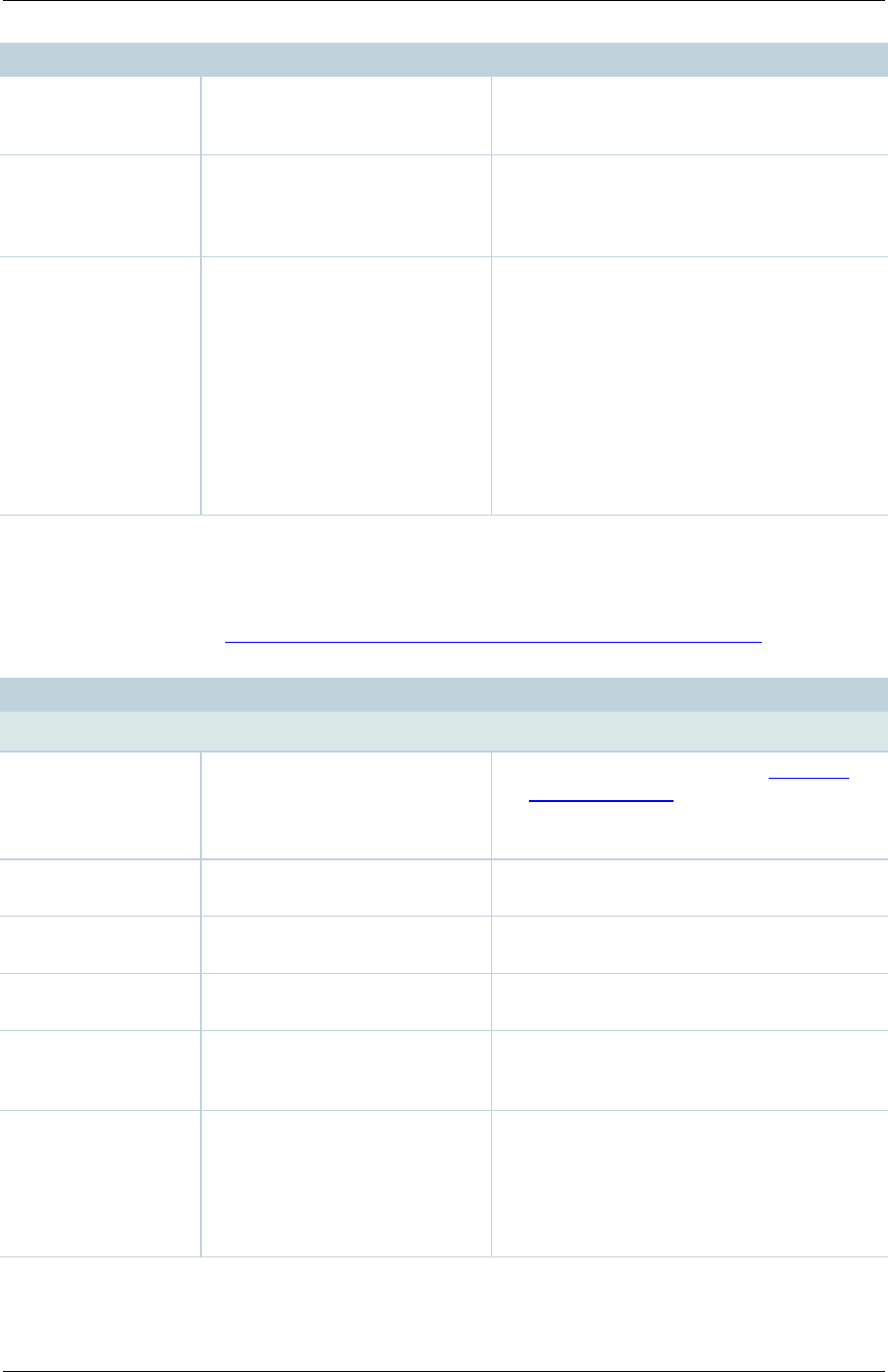
TANDBERG Content Server printable online help 74
Field
Field description
Usage tips
Use default on
demand URLs
Select to use the default on
demand URLs generated by the
Content Server.
If you select this option, also enter the
Broadcast point.
Broadcast point
The Broadcast point for the
streaming server. This is used
in the default live URL.
If you have not manually changed it on your
external server, the broadcast mount point
for Server G2 is "encoder", and for Server
90 is "broadcast".
Use alternate on
demand URLs
Select to supply your own URLs
for on demand streaming; that
is, if the on demand URLs
require different path or
filename information from that
generated by the Content
Server. Enter the URLs for the
Main and Dual video streams
and choose whether the
filename will be appended to
the alternate URLs.
Media server configuration: Podcast Producer Server
Podcast Producer is a third-party product provided by Apple. For setup and support information on
Podcast Producer, go to: http://www.apple.com/support/macosxserver/podcastproducer/.
Field
Field description
Usage tips
Server settings
Name
A descriptive name for the
Media server configuration.
The server name is used in the Template
and Manage outputs pages when selecting
a Media server configuration. This is a
required field.
Server address
The IP address or DNS name of
the server.
User name
The user name to authenticate
to the Podcast Producer server.
Password/Password
confirm
The password to authenticate to
the Podcast Producer server.
Get workflows
Click to connect to the Podcast
Producer server and display a
list of all available workflows.
Workflow name
Select a workflow name from
the drop-down list. The
workflow defines the set of
encoding and publishing tasks
to be performed by Podcast
Producer.


















