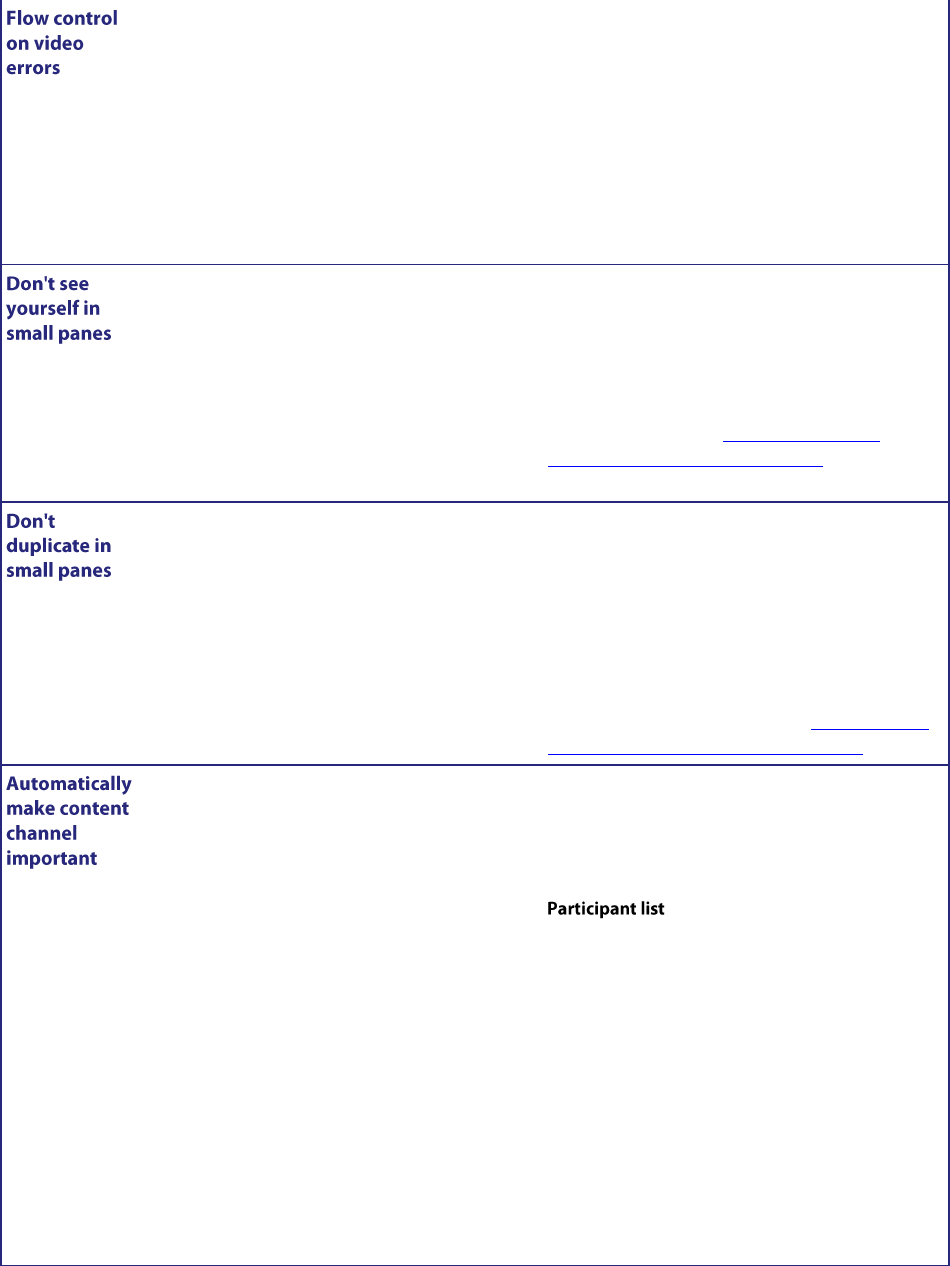
115
Enables the MCU to request that the endpoint
send lower speed video if it fails to receive all the
packets which comprise the far end's video
stream.
The MCU can send these messages to endpoints
requesting that the bandwidth of the video that
they are sending be decreased based on the
quality of video received by the MCU.
If there is a bandwidth limitation in the path
between the endpoint and the MCU, it is better
for the MCU to receive every packet of a lower
rate stream than to miss some packets of a higher
rate stream.
Prevents the MCU from showing conference
participants their own video in small panes of
variable-sized pane views.
When using a conference view with some large
and some small panes, if this option is set, then
participants will never appear in any of the small
panes, even if there are free slots available. They
may still appear in larger panes, however, for
example if the view focus is manually changed to
show their video. See Understanding how
participants display in layout views for more
details.
Prevents the MCU from duplicating large-pane
participants in small panes.
When using a conference view with some large
and some small panes, the MCU will typically
duplicate in a small pane the video of a
participant shown in a large pane. This is done to
minimize the switching of small panes in response
to changes of participant focus in the large pane.
If you would prefer not to duplicate participants
in small panes in this way, check this option. For
more details of view layouts, see Understanding
how participants display in layout views.
Any new content channel in a conference will be
treated as important and displayed prominently
to all participants who see the content channel in
their conference layout.
When this setting is enabled, any endpoint
successfully contributing content content to a
conference is immediately treated as important.
This has the same affect as using the 'crown' icon
in the content channel row of a conference's
page.
An administrator can remove the importance
from the content channel at any time in the
conference.
This setting does not affect participants who view
the content channel independently from their
conference panes (for example, those viewing the
content channel on a separate video screen).
This setting will not affect those participants
using pane placement. Participants using pane
placement who have not allocated a pane to the
content channel, will not see the content channel
even if it is 'important'.


















