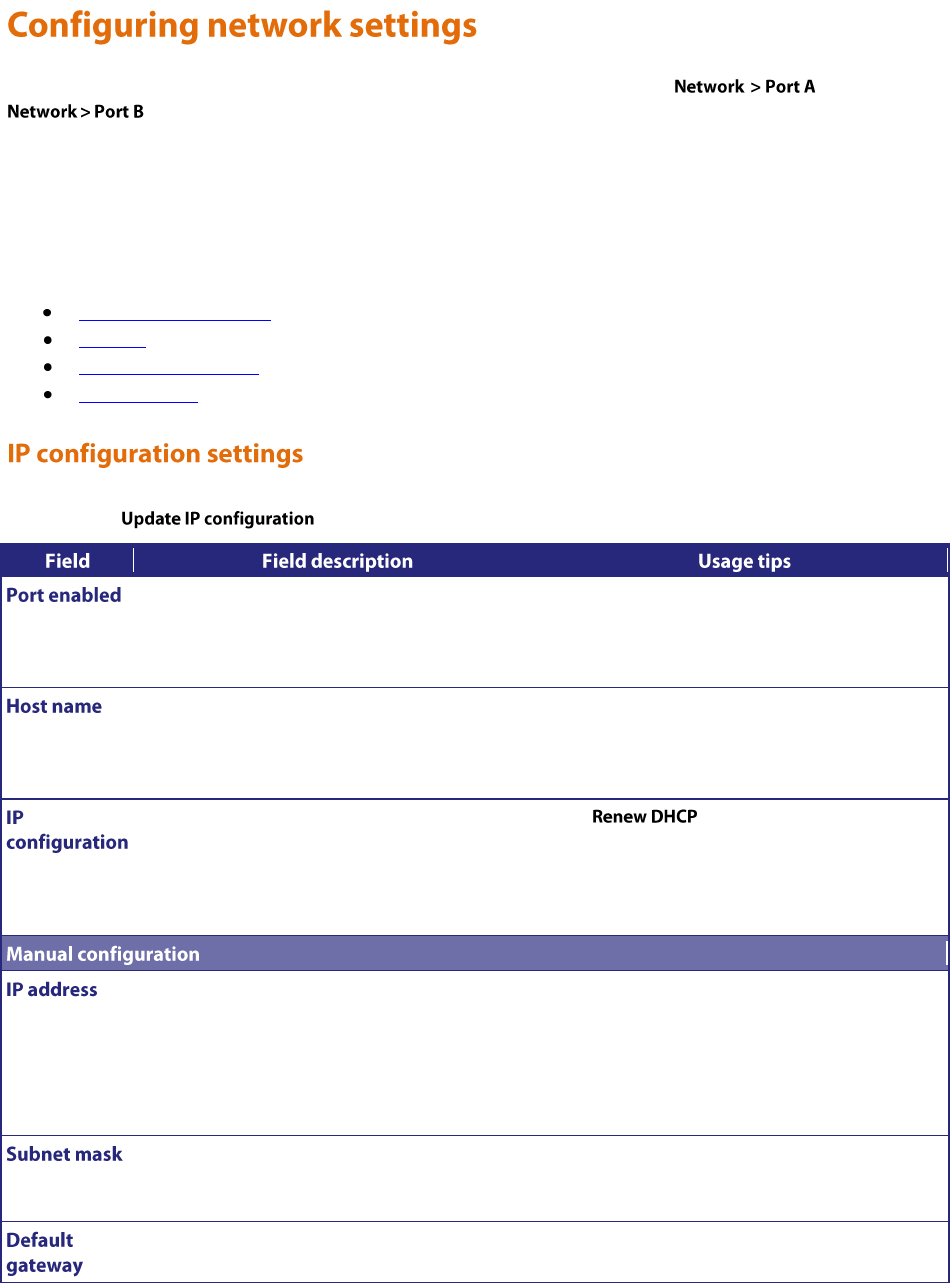
137
To configure the network settings on the MCU and check the network status, go to or
.
The MCU has two Ethernet interfaces, Port A and Port B. The configuration pages for the two interfaces look and
behave similarly, and so are described together. Differences will be noted as appropriate.
Port A can be configured to be allocated its IP address by DHCP. Port B cannot use DHCP. Connect Port A to your
local network and connect Port B to a second subnet or the internet depending on your application of the MCU.
In this section:
IP configuration settings
IP status
Ethernet configuration
Ethernet status
These settings determine the IP configuration for the appropriate Ethernet port of the MCU. When you have
finished, click and then reboot the MCU.
Whether the port is enabled or disabled. When
enabled, the port will allow IP traffic to flow;
when disabled, IP traffic will not pass into or out
of the MCU on this port.
Port A can never be disabled because it is the
primary interface of the MCU.
Specifies a name for the MCU.
Depending on your network configuration, you
may be able to use this host name to
communicate with the MCU, without needing to
know its IP address.
Specifies whether the MCU obtains its own IP
address for this port automatically via DHCP
(Dynamic Host Configuration Protocol), or
whether or if it should use the values that you
specify in the Manual configuration fields below.
Click to request a new IP address if
you have selected automatic configuration.
Identifies the dot-separated IPv4 address for this
port, for example 192.168.4.45.
You only need to specify this option if you have
chosen Manual IP configuration, as described
above.
For Port A, if the IP configuration setting is set to
Automatic by DHCP this setting will be ignored
Identifies the subnet mask required for the IP
address you wish to use, for example
255.255.255.0.
Identifies the IP address of the default gateway on
this subnet, for example 192.168.4.1.


















