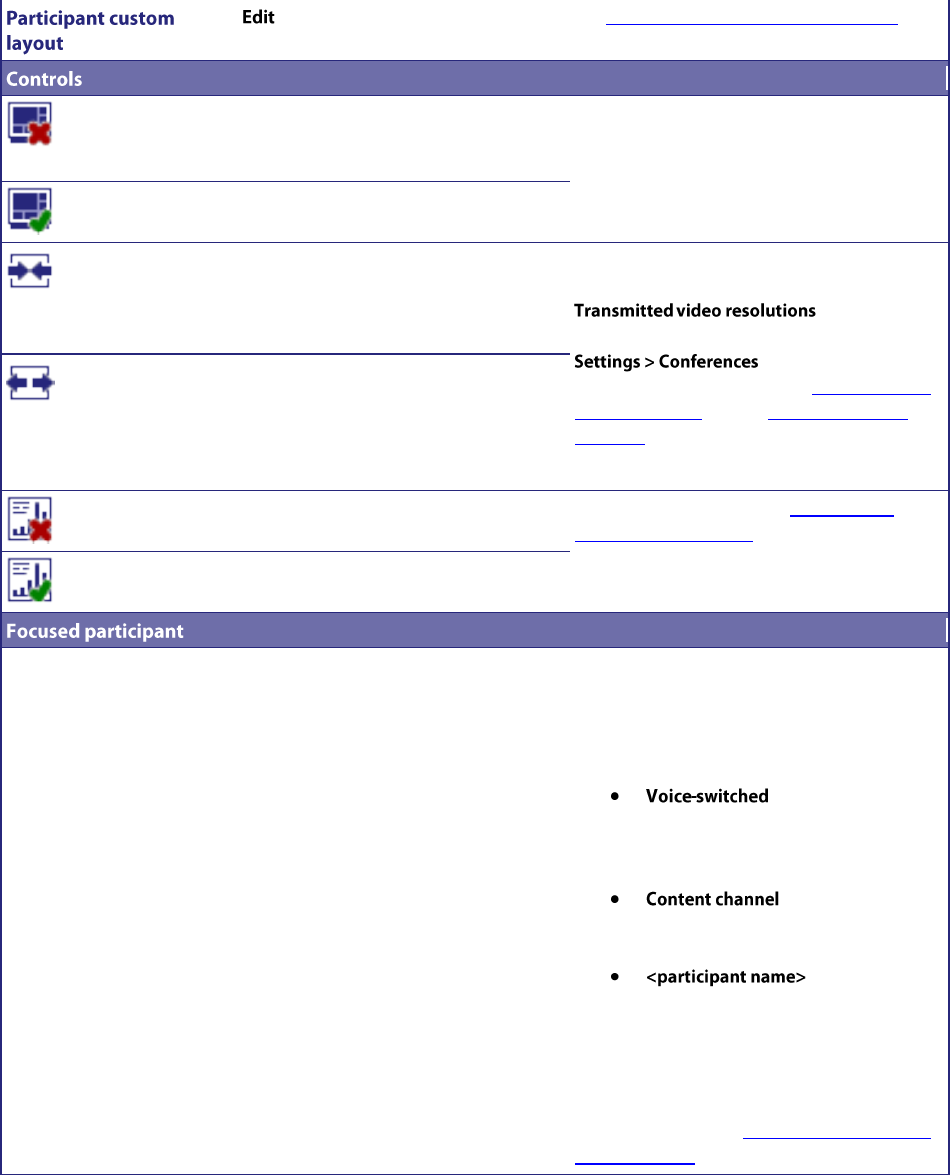
68
Click to choose a pre-configured custom
layout for this participant.
See Selecting a custom participant layout.
Prevents this participant from changing their
own conference layout using the far-end
camera controls on their video endpoint.
A participant can still change their layout view
using the web interface.
Allows this participant to control their own
conference view.
Send "normal" format video to this participant
- this means that the video is intended to be
displayed on a screen whose dimensions
(width and height) are in the ratio 4:3.
The available options for the resolution of
transmitted video are controlled by the
setting which
can be configured for the whole unit on the
page or per
configured endpoint (refer to Configuring an
H.323 endpoint and/or Configuring a SIP
endpoint).
Send "widescreen" format video to this
participant - this means that the video is
intended to be displayed on a screen whose
dimensions (width and height) are in the ratio
16:9.
Do not allow this participant to start
contributing content channel video.
For more information, see Content per-
participant parameters.
Allow this participant to start contributing
content channel video.
Indicates which participant appears in the
largest pane.
Depending on the types of participant in the
conference (i.e. content channel, endpoint,
audio-only participant), you can select from
these options:
: the loudest
participant will given the largest
pane in the conference (the default
setting)
: the content
channel will be given the largest pane
in the conference
: the participant
that you select will be given the
largest pane in the conference
This setting will be overridden if a participant
is identified as "important" on the Conference
Participants List (see Viewing the conference
participants list).


















