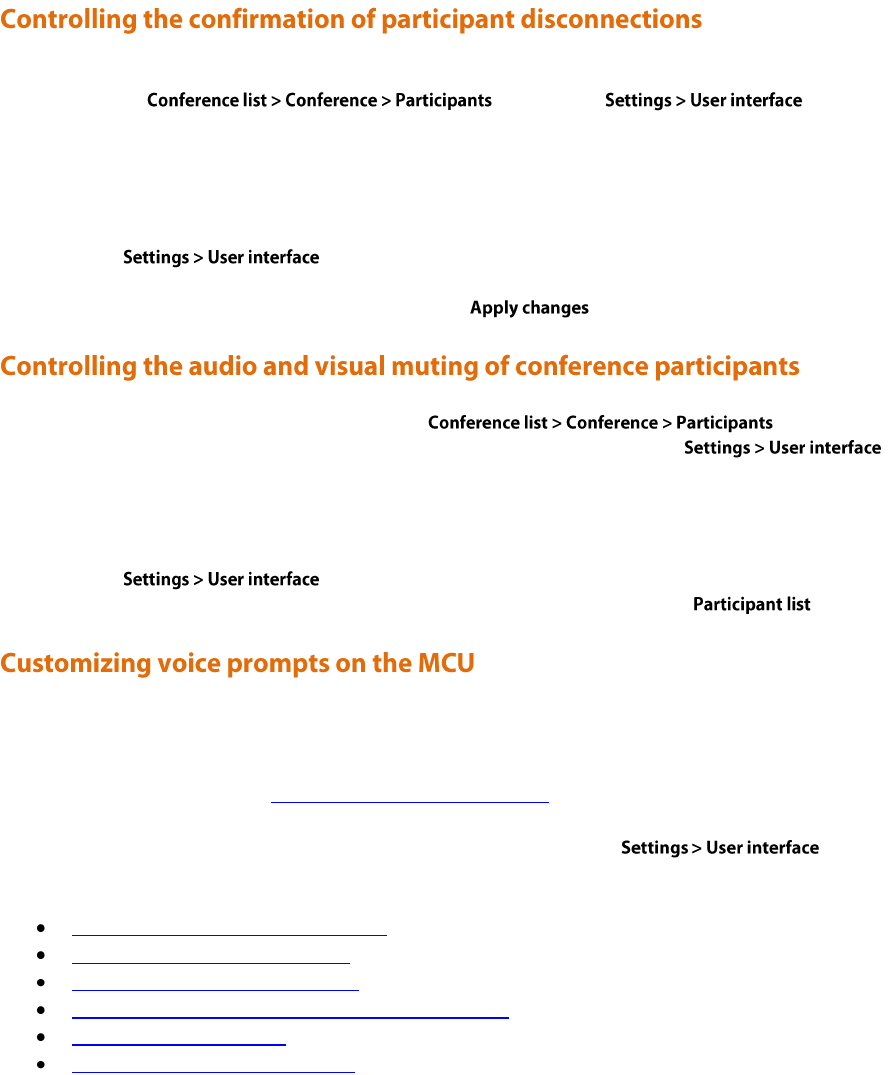
170
The default settings for the MCU allow you to disconnect, without confirmation, individual participants from a
conference on the page. On the page, you can
configure the MCU to display an "Are you sure?" confirmation box when attempting to disconnect an individual
participant. Note that all-participant disconnections always require confirmation.
To control the confirmation of individual-participant disconnections:
1. Go to .
2. If you want attempted individual-participant disconnections to require confirmation, enable the Confirm
individual participant disconnections option and click .
Using the default settings of the MCU, a conference's page displays
controls that allow the muting of a participant's audio and/or video contribution. The page
allows you to control the presence or absence of these controls.
To control the presence or absence of audio and visual muting controls:
1. Go to .
2. For Participant list controls, select the control(s) that you want to appear on the page.
By default the MCU includes English voice prompts spoken by a female American voice. You may wish to replace
these prompts with your own in order to change the wording, language or accent used. Alternative prompts may be
uploaded individually using the web interface. Alternatively, a collection of voice prompts may be uploaded in one go
by means of a resource package (see Uploading a customization package).
The customization of voice prompts is controlled via the web interface. Go to . Refer to the
sections below for details of the options available and for a description of the information displayed:
Using default US English voice prompts
Uploading a customization package
Viewing the available voice prompts
Uploading and downloading customized voice prompts
Voice prompt specification
Making the best possible recordings


















