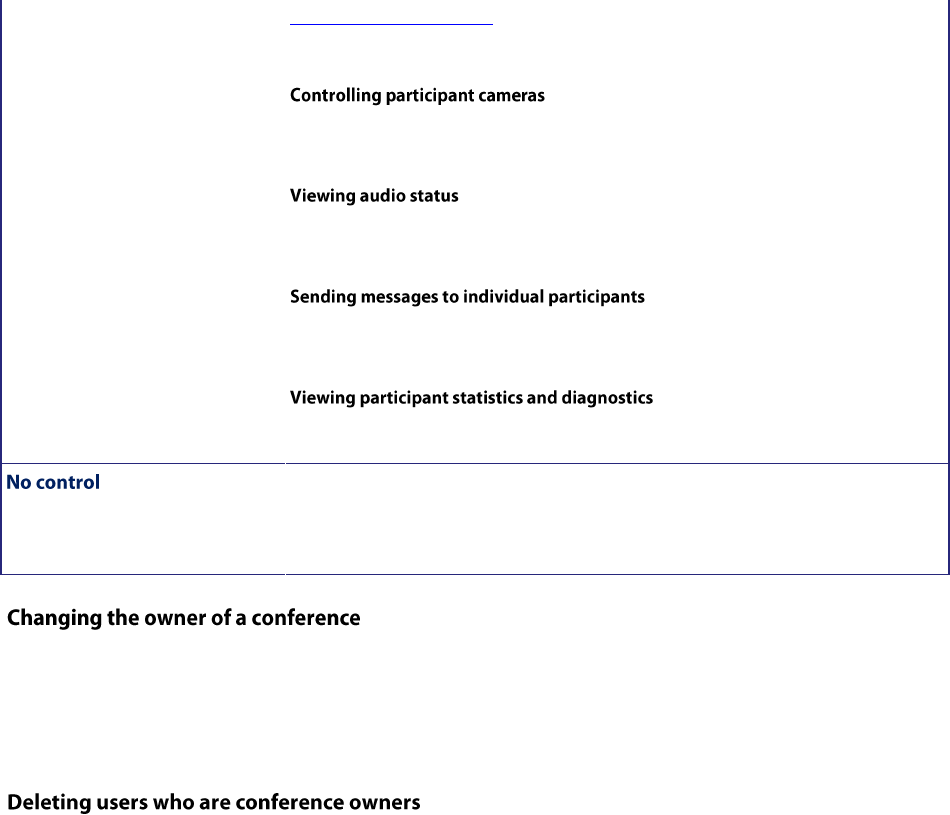
37
Participant custom layout, and whether to send widescreen or standard format
video to that endpoint.
The web interface can be used to send control commands (e.g. pan and tilt) to a
remote participant's camera.
Waveforms of audio channels being sent to, and received from, the participant
can be viewed, audio gain applied, and participant audio can be muted if required.
Textual messages can be sent to an individual participant, and will appear on their
displays.
This allows details of the media streams being sent to, and received from,
participants to be viewed, plus endpoint-specific characteristics to be examined.
This means that none of the above operations are possible. Depending on the
specific privilege level, either the list of scheduled conferences will not be shown
to the user, or the list will be shown but conferences over which the user has no
control will be presented as names rather than hyperlinks.
A user whose privilege level is either conference creation and full control or administrator is also able to change the owner
of a conference. A conference owner can be changed to either a user with conference creation rights or to "none",
signifying that no user should be considered the owner of that conference. Also, when scheduling new conferences,
users with these privileges are able to choose which owner is initially associated with the conference.
If a user account is deleted, any conferences owned by that user have their owner reset to "none".


















