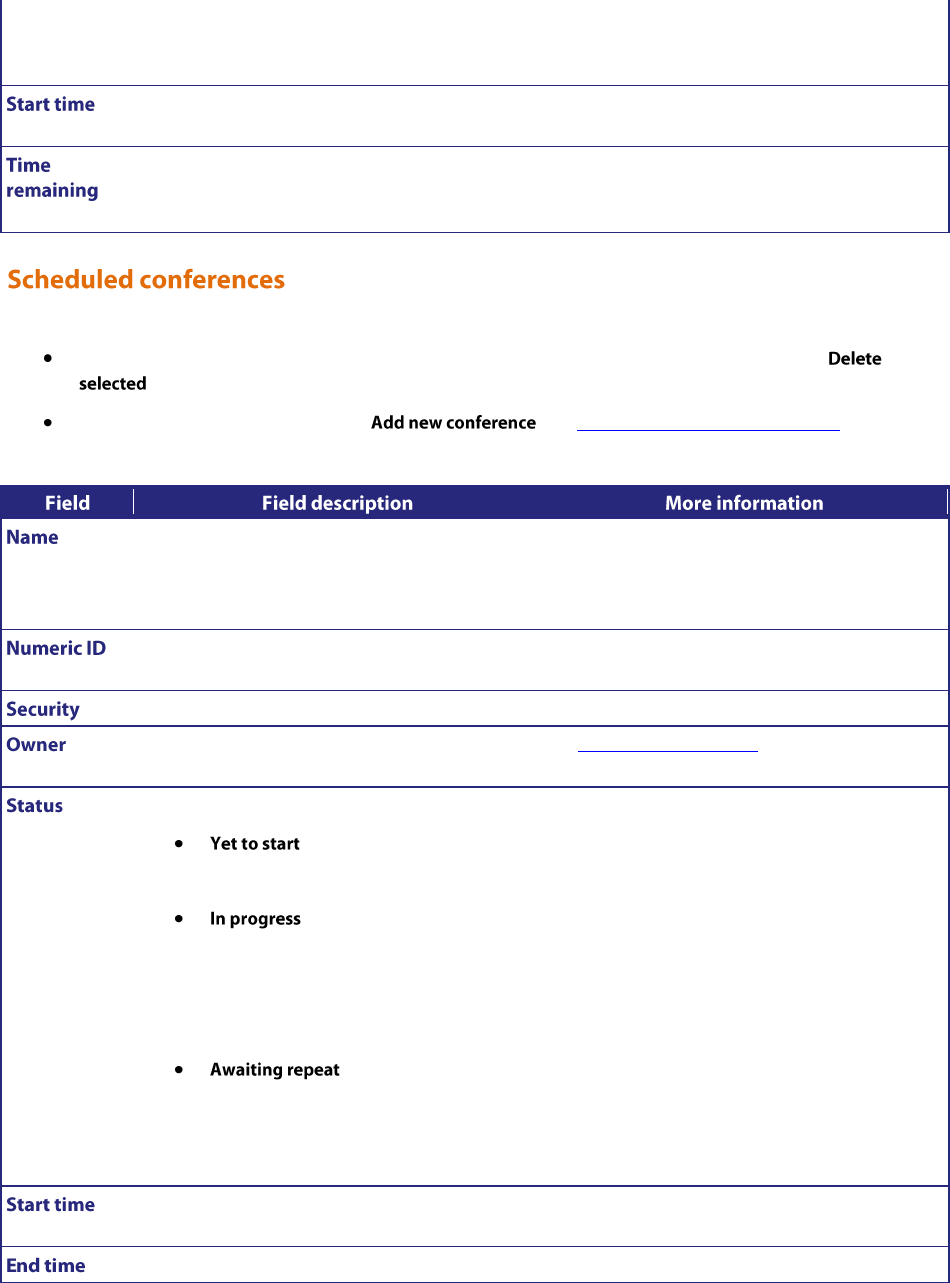
24
ports for a conference (for instance because of a
configuration error), this value will display in red
as an error indication.
When the conference began. If the conference
started before today, the date also displays.
How long the conference still has to run. If the
conference does not have a limited duration, this
column displays as <forever>.
Scheduled conferences are either in progress or are yet to start. You can review this list and make some changes to it:
To remove a scheduled conference, select the conference via its associated checkbox and click
.
To schedule a new conference, click (see Adding and updating conferences).
The MCU supports up to 200 scheduled conferences.
The name of the conference chosen when the
conference was scheduled.
Click the conference name to display detailed
information about the configuration of the
conference and, if it is currently active, its
participants.
The number that you can dial to join the
conference.
Whether a PIN is required to join the conference.
The configured owner of the conference.
See Conference ownership for additional
information.
Whether a conference is:
The conference's configured start time
has not yet arrived.
The conference is running and is
available for video conferencing
endpoints to join. A scheduled
conference in this state will also appear
in the Active conferences list.
The conference is not currently running,
but has been previously active and is now
waiting to be re-activated when the time
of its next repetition is reached.
There is no explicit status for "finished" – when a
conference is not in progress and is not scheduled
to become active again then it is moved to the
Completed conferences list.
When the conference began. If the conference
started before today, the date also displays.
When the conference will end.


















