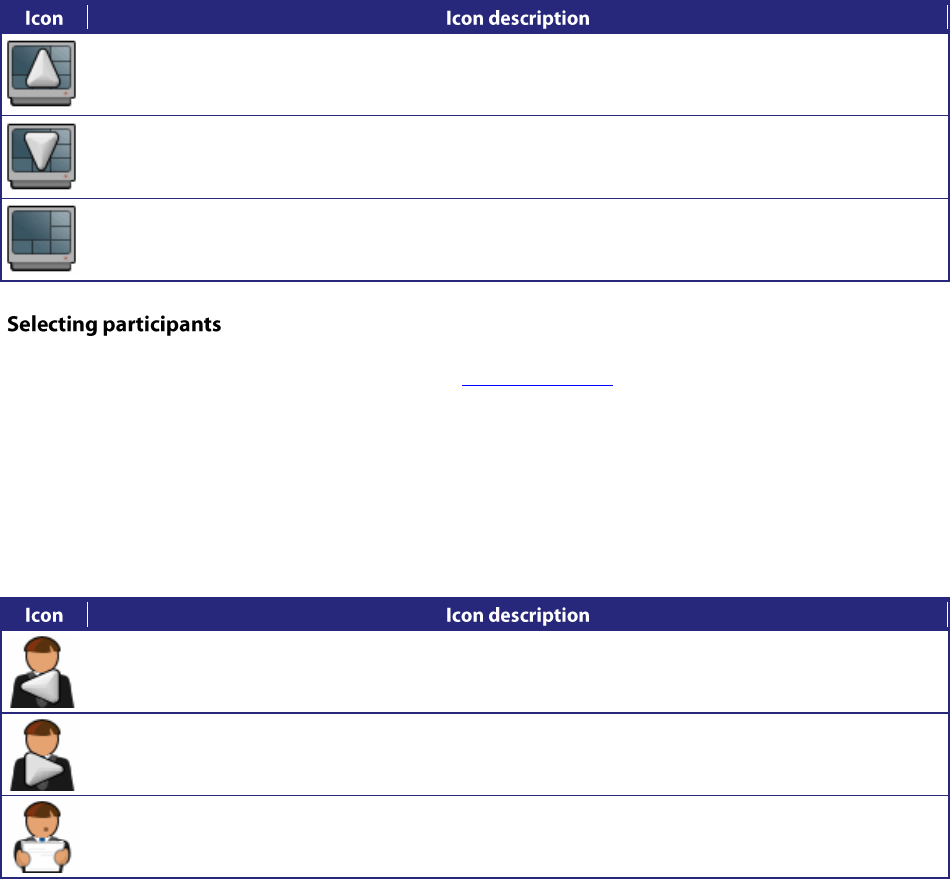
13
You are scrolling up through the layout views.
You are scrolling down through the layout views.
You have stopped scrolling through the layout views.
When viewing a conference with variable-size panes (see Variable-size panes), you can choose which participant to
display in the larger panes on the video screen; when viewing a conference with equal-sized panes, you can choose
which participant displays in the top left pane. You do this by selecting the participant following these steps:
1. Change the camera control to ―far‖.
2. Choose a layout view.
3. Use the left/right navigation keys to scroll through the focused participants.
4. Refer to the table below for assistance interpreting the icons that appear on-screen.
You are scrolling through the participant list in a counter-clockwise direction.
You are scrolling through the participant list in a clockwise direction.
Speaking participant has the focus.


















