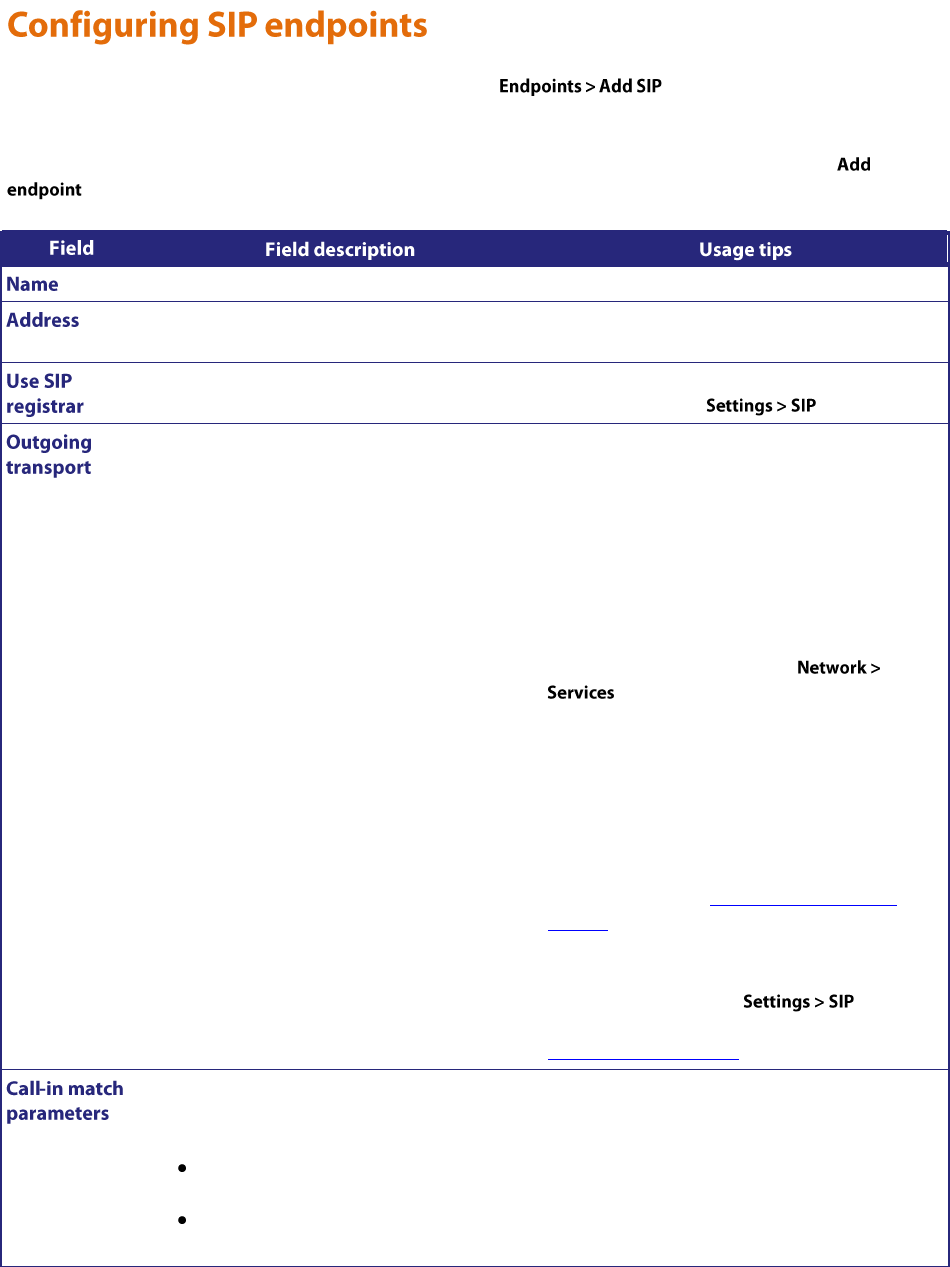
90
To configure the SIP endpoints to work with the MCU, go to . This makes it easier to add
endpoints to conferences because you can choose names from a list rather than adding network addresses.
Refer to the table below for tips on adding a SIP endpoint to the MCU. After entering the settings, click
.
The name of the endpoint.
The IP address, host name, directory number, or
SIP URI (in the format 1234@codian.com).
The address of the SIP endpoint can be a
directory number if you are using a SIP registrar.
Allows calls to this endpoint to use a directory
number (in the Address field) and the SIP registrar.
If you have this enabled, you must configure the
SIP registrar on the page.
Select the protocol to be used for call control
messages for outgoing call connections to this
endpoint.
If you want this endpoint to use the unit-wide
outgoing transport setting, select box-wide default
transport. If this endpoint uses TCP, select TCP as
the outgoing transport. If this endpoint uses
UDP, select UDP as the outgoing transport. If
this endpoint uses TLS, select TLS. Note that if
you want the MCU to use TLS for call setup, you
must have the encryption feature key (or the
Secure management feature key) and the TLS
service must be enabled on the
page.
Using TLS for call setup is not sufficient for the
call to be considered encrypted such that it can
participate in a conference which requires
encryption. Where encryption is required in the
conference configuration, a SIP call must use
SRTP. For more information about SIP
encryption, refer to Configuring encryption
settings.
This setting overrides the unit-wide setting for
Outgoing transport on the page. For
more information about configuring SIP, refer to
Configuring SIP settings.
These fields are used to identify incoming calls as
being from the endpoint:
Username: This must be the username
that the endpoint sends to the MCU
IP address: The IP address of the endpoint
The endpoint is recognized if all filled-in fields in
this section are matched. Fields left blank are not
considered in the match.
Note that in some cases a SIP registrar can cause a
call to appear to come from the IP address of the
registrar rather than the IP address of the


















