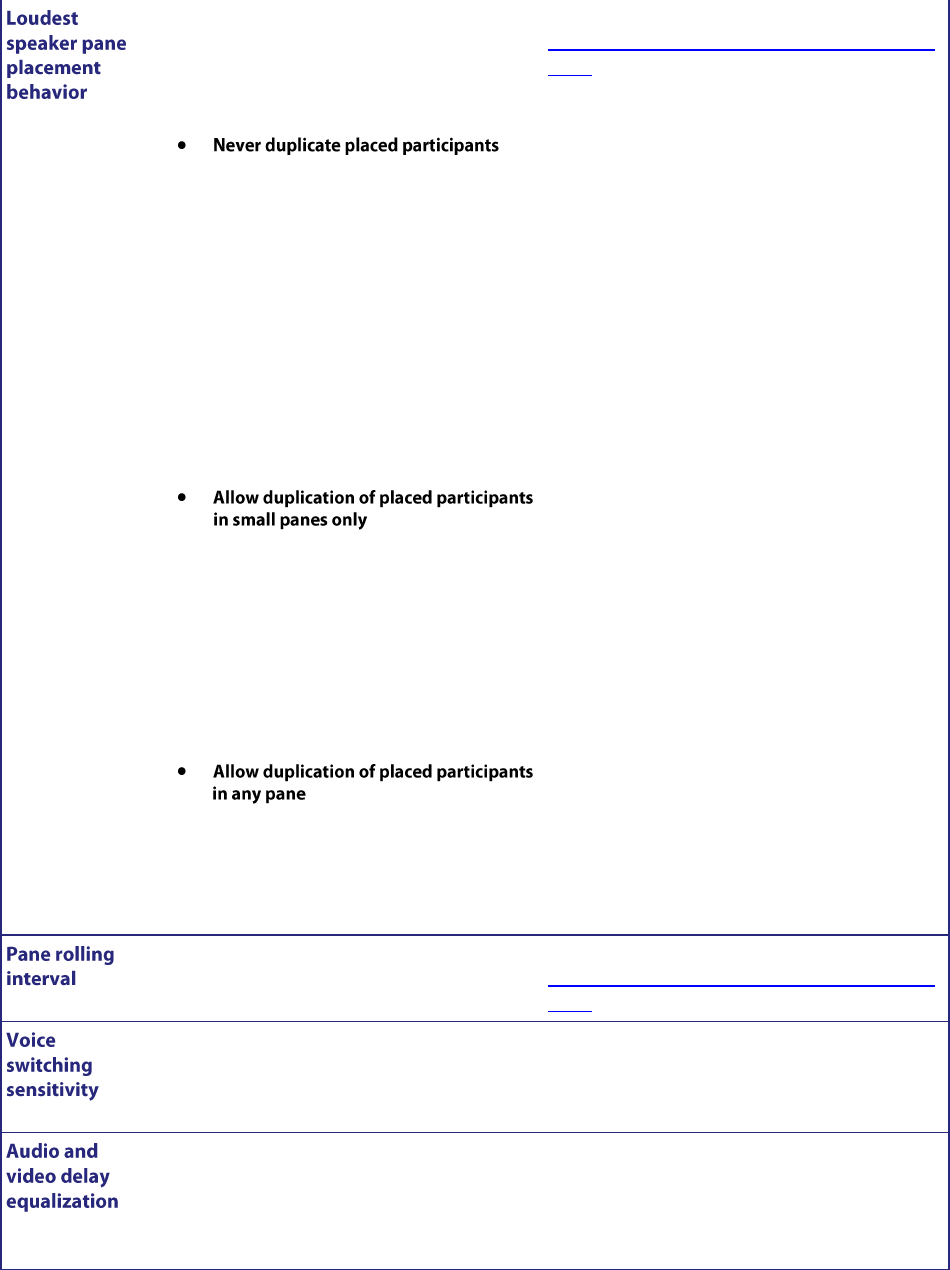
116
When pane placement is in use, this option affects
the potential duplication of participants that are
specifically placed in view panes with view panes
configured to show the conference's current
active speaker.
A pane set to show the loudest speaker
will never show a participant that is
specifically configured to be displayed in
another layout pane. If another layout
pane has been configured to show the
participant which is the current active
speaker, panes set to show the loudest
speaker will instead show the
conference's previous loudest speaker.
If you never want a pane that is set to
<loudest speaker> to duplicate a
participant shown in another layout
pane, choose this setting.
This is the default setting; panes
configured to show the loudest speaker
will be able to show participants that are
configured to be displayed in one or
more small panes for that layout, but not
those shown in big panes. This is most
appropriate when using layouts with
more than one big pane, in order to
make best use of the screen area.
Panes set to <loudest speaker> will always
show the current active speaker for a
conference, whether or not any other
layout panes have been specifically
configured to show that participant.
For more details of view layouts, see
Understanding how participants display in layout
views.
When pane placement is in use, this option
determines how often panes set to "rolling"
change which participant they are showing.
For more details of view layouts, see
Understanding how participants display in layout
views.
Determines how easy it is for a participant to
replace the active speaker for a conference based
on how loudly they are speaking.
A value of 0 means that it is very difficult for the
active speaker to be replaced; a value of 100
means the active speaker can be replaced very
easily.
When selected, audio will be delayed to be
transmitted at the same rate as video.
A setting used only to rectify some types of 'lip
sync' issues sometimes found with certain
endpoints. Leave at default setting, unless advised
to alter it by Codian technical support or a
reseller.


















