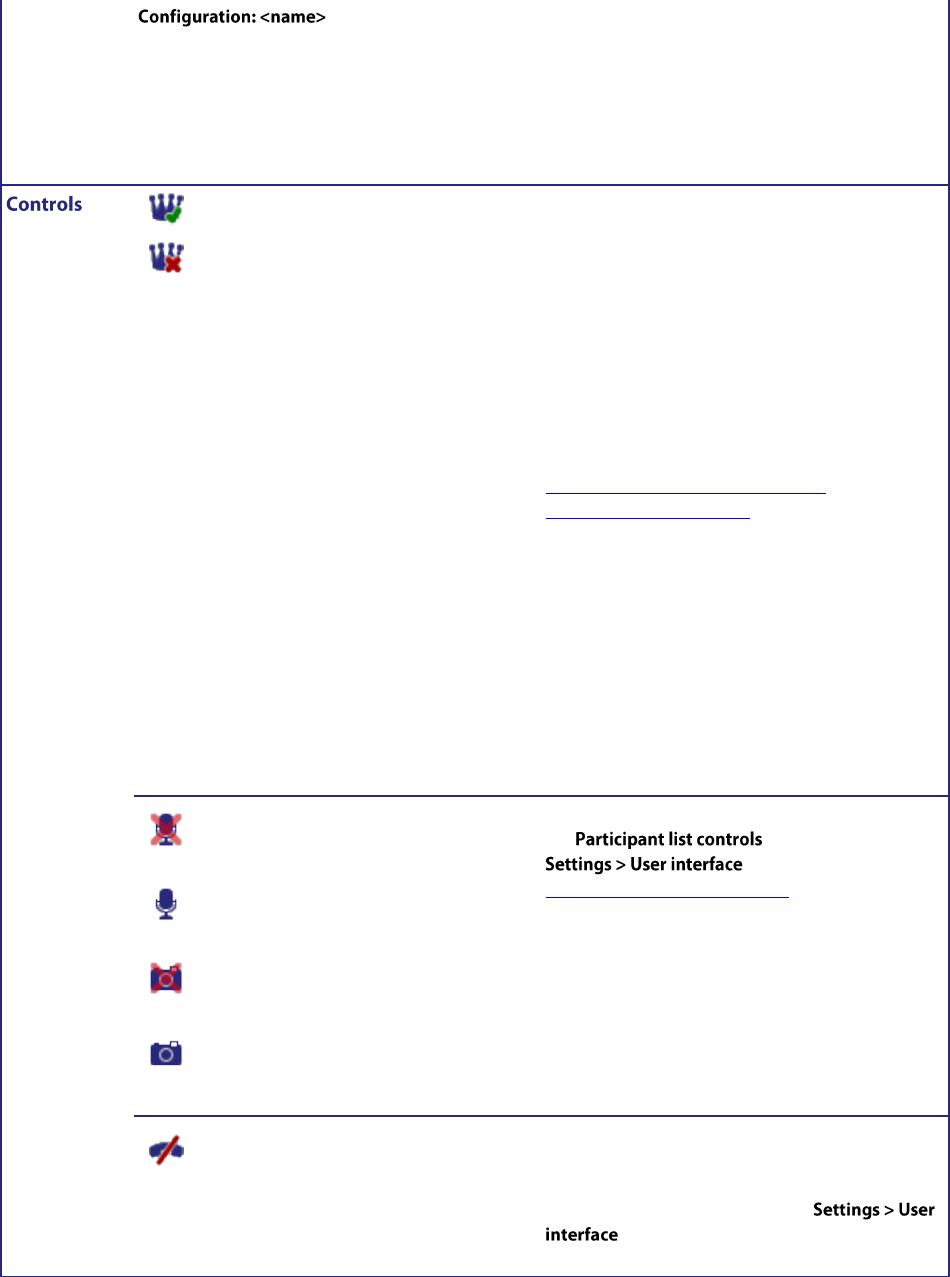
59
This indicates that this participant corresponds to
a pre-defined endpoint. The <name> shown is
the endpoint's configured name.
Configured endpoint names only display if the
participant list is being viewed by a user whose
privilege level is administrator or conference creation
and full control; only users with these privilege
levels have access to the configured endpoint
database.
Makes participant important
Makes participant unimportant
When you make a participant "important", it sets
this participant as the focused participant. For
example, this participant is considered the
loudest participant even if they are not speaking.
Only one participant can be identified as
"important", and no participant is set to
"important" by default.
This option affects the layout views for the
conference and individual participants. See
Selecting a custom participant view and
Customizing layout views.
If the content channel is made "important", one
participant can still be important. On endpoints
that support content, the content channel will be
displayed in the content channel window and the
important participant will be given the focus in
the main video window. On endpoints that do
not support content, the important participant
will be ignored as the content channel will be
given the focus.
Prevents other participants from hearing
this participant (mute).
Allows other participants to hear this
participant's audio (stop muting).
Prevents others from seeing this
participant's video contribution (mute).
Allows others to see this participant's
video contribution (stop muting).
The presence of these controls is controlled by
the setting on the
page (refer to
Customizing the user interface).
Disconnects a participant from the
conference.
You can configure the MCU to require
confirmation when someone attempts to
disconnect an individual participant from a
conference. This setting is on the
page.


















