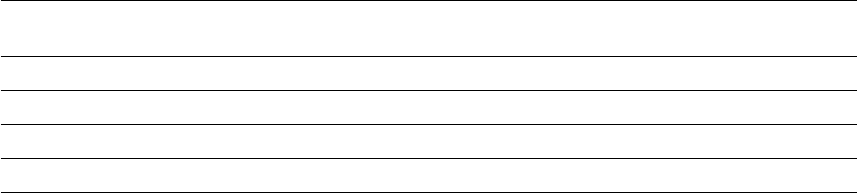
6
Using Color
6-14
Phaser 240 Drivers and Utilities
Printing the color sampler charts
You can select colors within an application using color component values.
Which color chart you print and use depends on how the application you are
using selects color. Refer to the application’s documentation for information
on color selection, then print one of the charts listed in the table below.
■ The Macintosh files are located in the compressed Phaser 240
Samplers.sea archive file on the Macintosh Driver and Printer
Utilities diskette; refer to page 2-13 for decompressing
instructions.
■ The PC files are located in the SAMPLERS directory on the
Windows 3.1 Driver and Printer Utilities diskette.
Color sampler chart files
Color sampler chart Number of
printed pages
Macintosh file name PC file name
Print a sample of CMYK colors 18
CMYK Sampler CMYK.PS
Print a sample of RGB colors 12
RGB Sampler RGB.PS
Print a sample of HSB colors 12
HSB Sampler HSB.PS
Print a sample of Pantone Colors 46
PANTONE-Tek Phaser
240 PANT240.PS


















