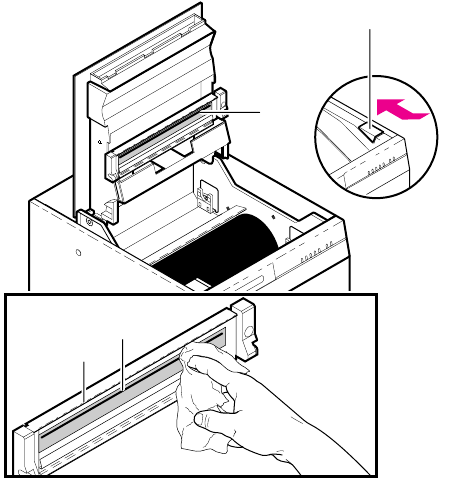
4
Caring for Your Printer
4-4
Phaser 240 Color Printer
Cleaning the printer (with every transfer roll change)
Perform the next three cleaning procedures every time you replace the
transfer roll.
Note
Turn off the printer before cleaning the thermal head and the
paper-feed rollers. The printer must be turned on to clean the
paper-pick rollers.
Cleaning the thermal head and transfer roll guide
1.
Press the button to open the top cover. Dampen a lint-free
cleaning wipe with isopropyl alcohol.
2.
Wipe the full width of the thermal head several times. Remove
any dust, dirt, and wax.
3.
Wipe the full width of the transfer roll guide several times. Close
the top cover when you are finished.
9238-23
2
1
2
3


















