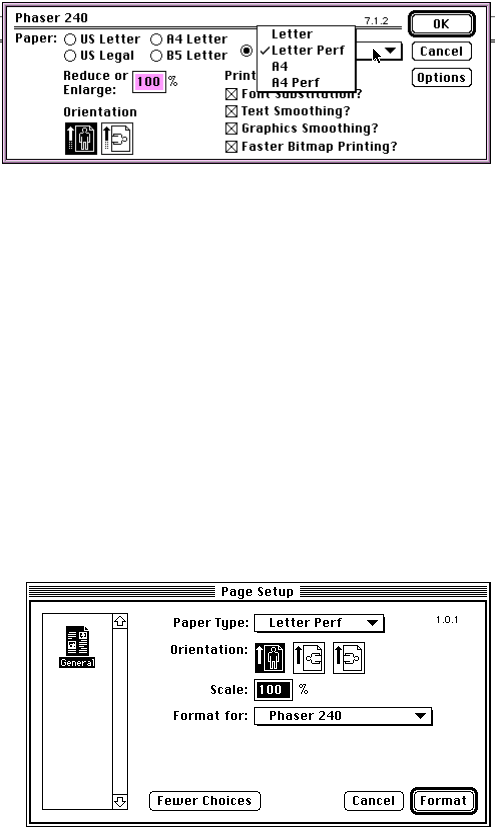
5
Selecting Media and Image Options
5-4
Phaser 240 Drivers and Utilities
Phaser 240 Macintosh driver (based on LaserWriter 7.1.2)
The Paper options are in the Page Setup dialog box. The first four selections
are the standard LaserWriter paper sizes (US Letter, US Legal, A4 Letter, and
B5 Letter). The fifth Paper option field is a pop-up menu with special
Tektronix paper sizes.
The printer's maximum image area is not available with the standard
LaserWriter paper sizes; use the Tektronix page sizes in the pop-up menu to
print the maximum image area. Refer to the table on page 5-2 for image area
information. Refer to your Apple documentation for details on the other
LaserWriter driver features in this dialog box.
Some applications override the Tektronix page sizes with their own
extensions to this dialog box. These application-specific page sizes use page
size and image area information about the Tektronix printer from the printer
description files. Refer to “Printing from an application” on page 2-19 for
information on these files.
Phaser 240 GX Macintosh driver
The Paper options are in the Page Setup dialog box.


















