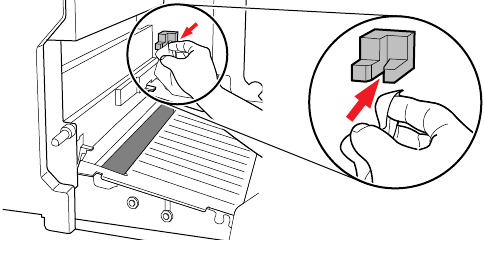
Caring for Your Printer
6
User Manual
6-17
3.
Use a
dry
, lint-free cloth to wipe the sensor (
inside the slot
).
4.
Re-insert the Imaging Unit.
5.
Close the printer’s front door and power up the printer. You must
cycle the power to clear the front panel’s error message.
9698-64


















