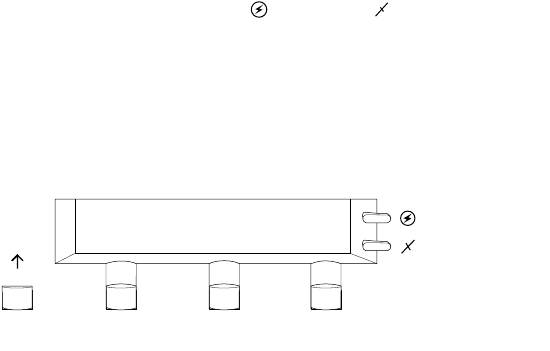
Getting Set Up
2
User Manual
2-21
What happens at power-up
■
Both status indicators (power and error ) on the printer’s
front panel light briefly. Messages appear in the Liquid Crystal
Display panel (LCD). The printer goes through a series of
self-tests. The printer takes about 3 minutes to warm up and
complete the self-tests (depending on the amount of memory
installed).
■
After the self-tests run successfully, the printer prints a Startup
Page and, if the printer’s copy count is between five and eight
pages, prints a Registration Page. The Startup Page prints
whenever you turn on or reset the printer.
Note
You can disable the Startup Page using either the front panel
menu (refer to page 8-10 for instructions) or a software utility file
provided on the printer’s CD-ROM and the Tektronix World
Wide Web site (refer to “Enabling and disabling the Startup
Page” for details).
When the printer is ready for operation
When the power-up sequence is complete, the green indicator is on steady
(not blinking), the amber indicator is off, and the front panel message reads
Ready
.
9008-43
Exit


















