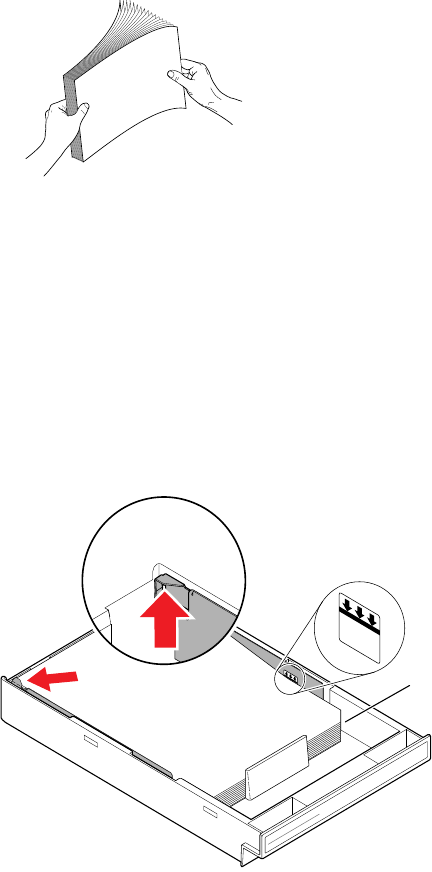
Getting Set Up
2
User Manual
2-15
2.
Fan the paper or transparencies, but be careful not to leave
fingerprints, which can result in a smudged print.
3.
Place paper or transparencies in the tray under the hooks.
4.
If loading transparencies, load them so that the notched corner (
4
)
is placed closest to the media level label (
5
). Refer to “Loading
transparencies” on page 4-38 for more details.
5.
You can load approximately 250 sheets of paper or 100 sheets of
transparency film. Use the label on the inside of the tray as a
reference for the proper amount of media.
9014-36
9008-14
TRANSPARENCY
A4
3
5
4


















