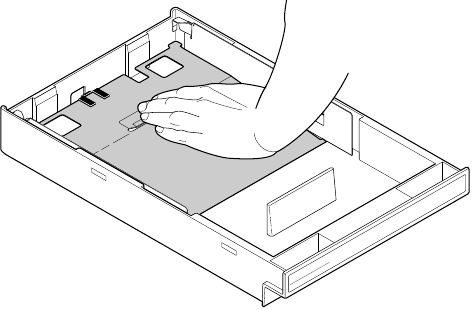
2
Getting Set Up
2-14
Phaser 560 Color Laser Printer
Loading media
If you ordered additional media trays, or if you ordered a Lower Tray
Assembly (which includes a
TRANSPARENCY
tray and
PAPER
tray), each tray
arrives in its own shipping box. Unpack each tray from its box and remove
all packaging material from inside the tray(s); refer to the instruction sheet
inside each tray.
Follow these steps to load media in any of the trays.
Note
For complete information on loading all types of media in the
trays and the Multi-Purpose Feeder, refer to “All about media” on
page 4-30.
1.
If you have not already done so, push down on the media tray’s
metal plate until it clicks, locking it in place.
Caution
To keep your printer in good working order, always use
clean media.
9008-13
PAPER
A4


















