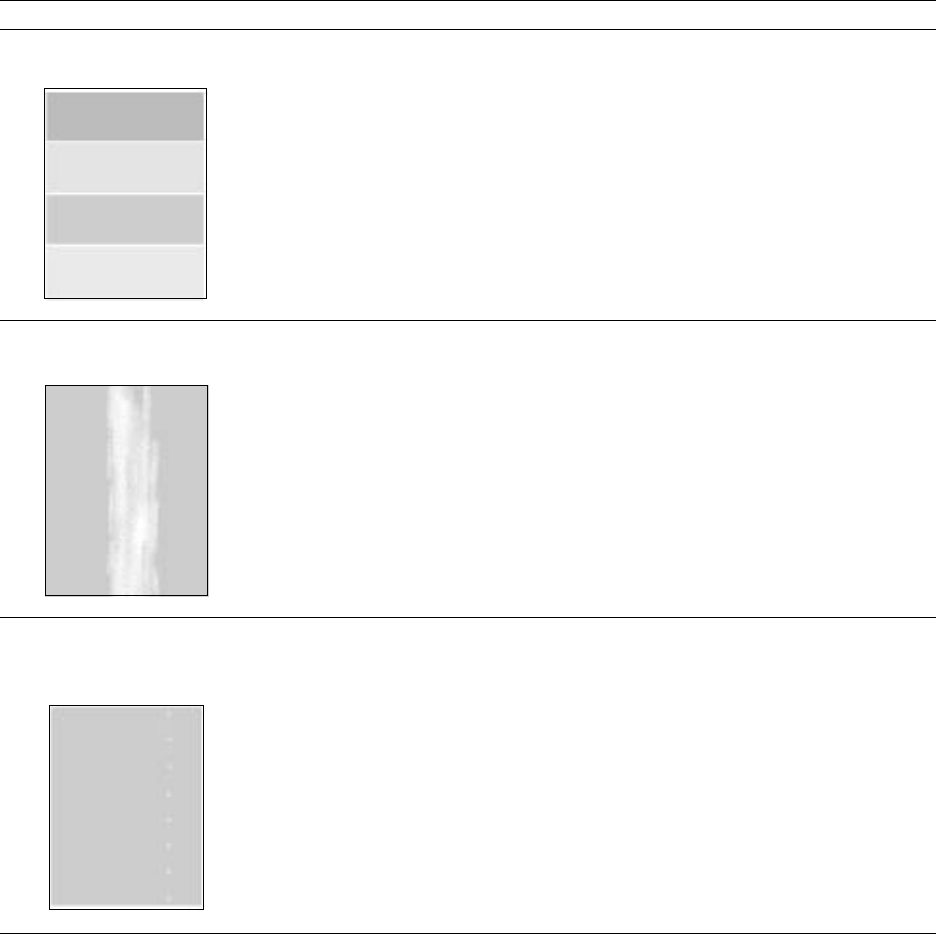
Troubleshooting
7
User Manual
7-9
Consumables Page appears
faded in a single color.
The color density is set incorrectly in
the front panel.
or
The toner cartridge is wearing out.
Check the density setting by printing the
Color Reference Page in the
Calibrate
Colors
menu in the front panel. Compare
the settings to the examples on the
Color
Density Samples
and, if necessary, adjust
the density in the front panel. Refer to
“Controlling color density” on page 5-2.
Replace the color toner cartridge soon
(depending on the complexity of your
prints, you can continue to print up to 100
more pages).
A single color has a wide,
light, vertical streak.
Toner cartridge is depleted. Replace the color toner cartridge.
Service Print 1 shows small,
repeating light or dark spots
in a single color.
The color toner cartridge is damaged. Replace the color toner cartridge.
Troubleshooting and print quality quick reference (cont'd.)
Symptom Possible Causes Solution


















