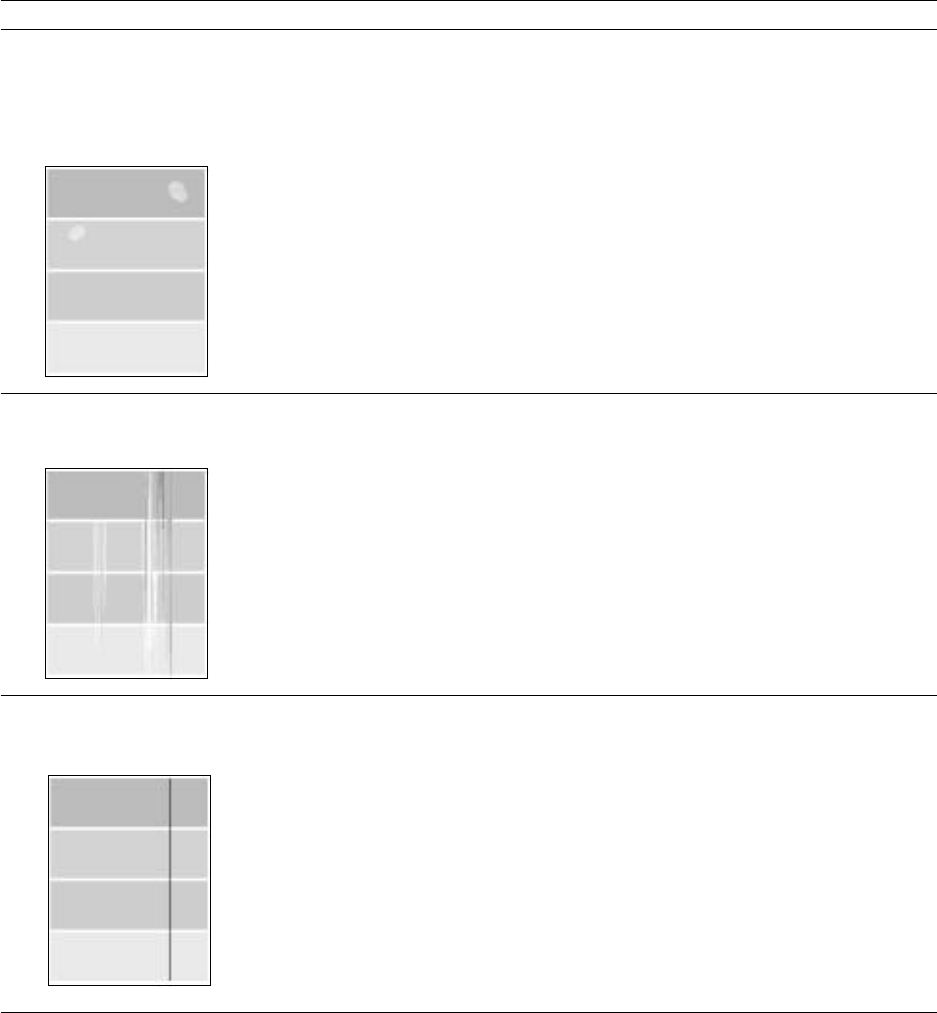
7
Troubleshooting
7-12
Phaser 560 Color Laser Printer
Large light spot(s) appear
randomly in the Consumables
Page, approximately on the
same horizontal and vertical
place
or
they move vertically
from one print to another.
Fingerprint(s): someone has touched
the underside of the Imaging Unit.
Print several pages until the artifacts fade.
A smear in the image repeats
at the same location on the
page .
A label from a sheet of labels has
peeled off and stuck inside the
Imaging Unit.
Replace the Imaging Unit.
One or more vertical, dark
and even fine lines appear on
the print through all colors.
The Imaging Unit is scratched.
or
The Fuser is damaged.
Replace the Imaging Unit; make sure that
the old Imaging Unit is not exposed to light
for more than 3 minutes.
If a new Imaging Unit does not correct the
problem:
■
Put the old Imaging Unit back into the
printer.
■
Repack the new Imaging Unit.
■
Replace the Fuser.
Troubleshooting and print quality quick reference (cont'd.)
Symptom Possible Causes Solution


















