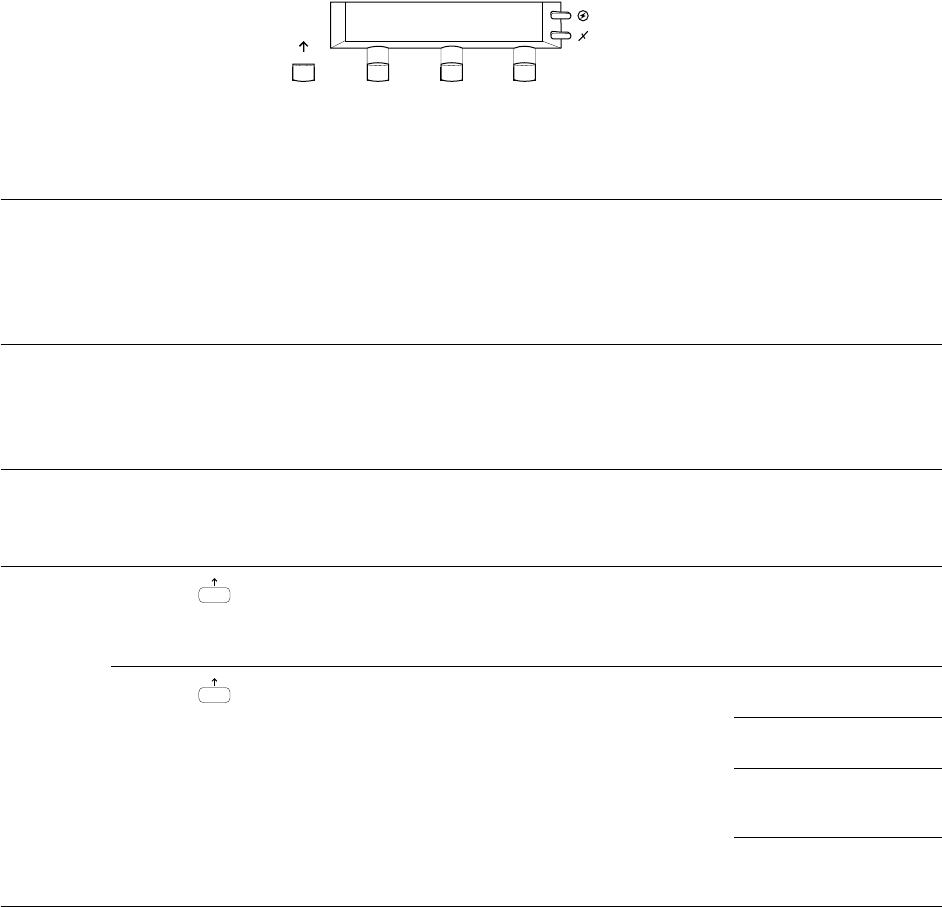
8
Using the Front Panel
8-2
Phaser 560 Color Laser Printer
Front panel buttons
The front panel buttons function according to which of these states (modes) the printer is in:
Mode Front Panel Buttons
1 2 3 4
Ready /
Printing
Idle mode
or
Normal
operating
mode
Info
Provides printer information
when pressed. Refer to
page 8-5 for detailed
information.
Menu
Accesses the front panel
menu.
Printing
Printing
mode
Cancel
Cancels a job that is
printing.
Menu
Accesses the front panel
menu.
Processing
Data is being
processed
Cancel
Cancels a job that is
processing.
Interactive
Press
Menu
Backs up a level of the
menu without making a
selection.
<---
Scrolls backward through
the available selections.
--->
Scrolls forward through the
available selection.
Menu
Accesses front panel
submenus.
Exits the menu and returns
the printer to
Ready
.
Confirm
Implements a selection.
Print
Executes a print command.
OK
Accepts the selected value.
View
Allows the user to view
information.
Reset
Resets the count for a user-
replaceable component.
9698-115
1 2 3 4
Exit
Exit
Exit


















