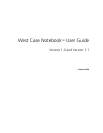Introduction
2
West LiveNote Repository
■ IBM PC or compatible computer with Pentium 4 processor
■ Windows Server 2003
■ 1 GB of RAM (2 GB recommended)
■ 10 GB of available hard disk space
File Types for Importing Transcripts
You can import the following types of transcript files into West Case Notebook:
■ E-Transcript (PTX or EXE) files
■ ASCII (text only) files
■ Portable Transcript (PTF) files
■ LiveNote Evidence Format (LEF) files
■ Publisher Bundle (bundle.xml) files
■ Extensible Markup Language (XML) files
■ CT Summation (TRN) files
■ Timaro Technologies Post-Production Time-Stamp (PTS) files
File Types for Importing Documents and Pleadings
You can import the following types of files for documents and pleadings into West Case Notebook:
An administrator can designate who can access the case file documents.
■ Images
• TIF/TIFF (Tagged Image File Format)
• JPE/JPG/JPEG (Joint Photographic Experts
Group)
• BMP (Bitmap)
• GIF (Graphic Interchange Format)
•JFX
■ PDF (Portable Document Format)
■ MSG (Microsoft Outlook file)
■ DOC/DOCX (Microsoft Word file)
■ WP/WPD (Corel WordPerfect file)
■ PEX (LiveNote document file)
■ HTM/HTML (Hypertext Markup Language)
■ TXT (plain text file)
■ RTF (Rich Text Format)
■ Document review load files
• CaseCentral ASCII Load File (TXT)
• Concordance ASCII Load File (DAT)
• IPRO ASCII Load File (LFP)
• Lextranet ASCII Load File (TXT)
• Opticon ASCII Load File (OPT)
• Summation ASCII Load File (TXT)
Note: If your load file is not one of the types
listed, you still may be able to import it
using the Custom options or by using
conversion tools available for free on the
Internet.