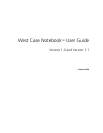iv
Using the Word Index . . . . . . . . . . . . . . . . . . . . . . . . . . . . . . . . . . . . . . . . . . . . . . . . . . . . . . . . . . . . 53
Selecting Word Index Display Options . . . . . . . . . . . . . . . . . . . . . . . . . . . . . . . . . . . . . . . . . . . . . 53
Connecting to Realtime . . . . . . . . . . . . . . . . . . . . . . . . . . . . . . . . . . . . . . . . . . . . . . . . . . . . . . . . . . 55
Connecting with a Serial Connection . . . . . . . . . . . . . . . . . . . . . . . . . . . . . . . . . . . . . . . . . . . . . .55
Using LiveNote Stream . . . . . . . . . . . . . . . . . . . . . . . . . . . . . . . . . . . . . . . . . . . . . . . . . . . . . . . . . 55
Accessing LiveNote Stream Through West Case Notebook . . . . . . . . . . . . . . . . . . . . . . . . . . 56
Accessing LiveNote Stream Through Internet Explorer . . . . . . . . . . . . . . . . . . . . . . . . . . . . . 56
Access to Features in LiveNote Stream . . . . . . . . . . . . . . . . . . . . . . . . . . . . . . . . . . . . . . . . . . 57
Working with a Transcript in Realtime . . . . . . . . . . . . . . . . . . . . . . . . . . . . . . . . . . . . . . . . . . . . . . 59
Starting and Stopping Text . . . . . . . . . . . . . . . . . . . . . . . . . . . . . . . . . . . . . . . . . . . . . . . . . . . . . . 59
Using Quick Marks . . . . . . . . . . . . . . . . . . . . . . . . . . . . . . . . . . . . . . . . . . . . . . . . . . . . . . . . . . . . 59
Quick Marks Report . . . . . . . . . . . . . . . . . . . . . . . . . . . . . . . . . . . . . . . . . . . . . . . . . . . . . . . . . . . 60
Using Issue Marks . . . . . . . . . . . . . . . . . . . . . . . . . . . . . . . . . . . . . . . . . . . . . . . . . . . . . . . . . . . . . 61
Working with Annotations and Video in Transcripts . . . . . . . . . . . . . . . . . . . . . . . . . . . . . . . . . . . 63
Playing Annotation Video Segments . . . . . . . . . . . . . . . . . . . . . . . . . . . . . . . . . . . . . . . . . . . . . . . 63
Transferring Annotation Video Segments . . . . . . . . . . . . . . . . . . . . . . . . . . . . . . . . . . . . . . . . . . . 63
Creating a Video Segment from a Single Annotation . . . . . . . . . . . . . . . . . . . . . . . . . . . . . . . 63
Creating Multiple Video Segments from an Annotations Report . . . . . . . . . . . . . . . . . . . . . . 63
Transferring Annotations to Microsoft PowerPoint . . . . . . . . . . . . . . . . . . . . . . . . . . . . . . . . . . . 64
Creating a PowerPoint Presentation from a Single Annotation . . . . . . . . . . . . . . . . . . . . . . . . 64
Creating a PowerPoint Presentation from an Annotations Report . . . . . . . . . . . . . . . . . . . . . 64
Saving PowerPoint Files with the Same Name . . . . . . . . . . . . . . . . . . . . . . . . . . . . . . . . . . . . 64
Appendix A: Using Issues to Create an Errata Report . . . . . . . . . . . . . . . . . . . . . . . . . . . . . . . . . . . 65
Appendix B: Converting RealLegal Binder Cases to West Case Notebook Cases . . . . . . . . . . . . . 66
Appendix C: Prompts and Messages for Video and PowerPoint . . . . . . . . . . . . . . . . . . . . . . . . . . 67
Appendix D: Connecting to a Simulated Realtime Transcript . . . . . . . . . . . . . . . . . . . . . . . . . . . . 68
Appendix E: Trial Version of West Case Notebook . . . . . . . . . . . . . . . . . . . . . . . . . . . . . . . . . . . . . 69
System Requirements . . . . . . . . . . . . . . . . . . . . . . . . . . . . . . . . . . . . . . . . . . . . . . . . . . . . . . . . . . 69