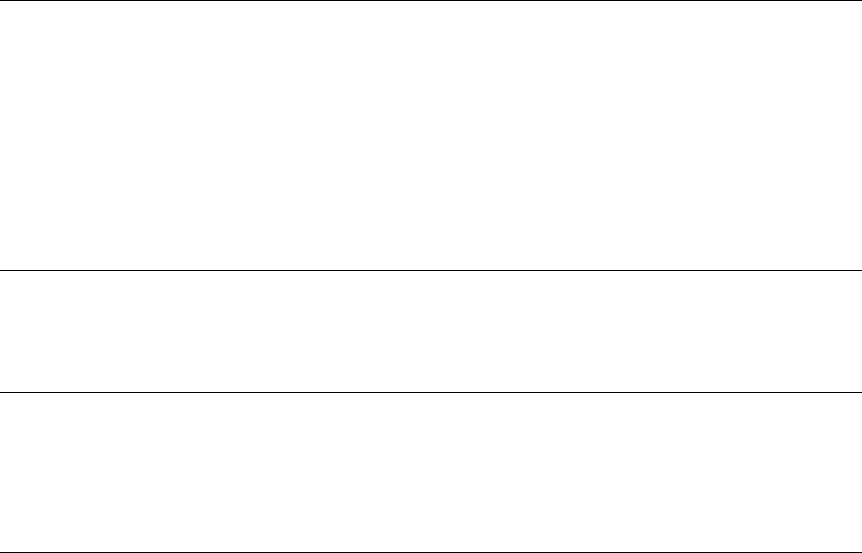
66
Appendix B: Converting RealLegal
Binder Cases to West Case
Notebook Cases
When you open a RealLegal Binder case in West Case Notebook version 1.1, the properties for the case
may or may not be converted. The following chart describes how the RealLegal Binder case properties are
converted.
Items that are converted Items that are not converted
Transcripts Transcripts
■ transcript text
■ transcript properties: Type, Status, Last,
First, Volume, Date, Title, Taking Attorney,
For, Comment
■ transcript properties: Time, Plaintiff,
Defendant
■ links to documents from transcripts
■ signature for signed transcripts
(version 7.0 and later)
■ video sync information
Documents Documents
■ document contents ■ document properties: Title
■ document properties: Type, Author, Recipient,
Bates Range, Date, OCR information
■ exhibit check box data; exhibit number;
exhibit prefix
Annotations Annotations
■ all annotations ■ chronology date
■ issues, including name and color ■ active issue properties
■ attachment URLs are preserved
■ comments converted to notes
■ annotations authors only converted when
imported into a secure case
Search groups Search groups
■ search groups converted to data groups
■ search group name converted to data group title
■ preprogrammed search groups that come
with RealLegal Binder
■ transcripts and documents from the search
group converted to Data Group
■ saved reports


















