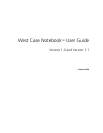1
Introduction
West Case Notebook is an electronic organizer and deposition tool for saving and working with
important documents, research, and transcripts. With West Case Notebook you can
■ track key facts and their related issues
■ track the parties involved in the litigation
■ import and convert key documents to text searchable formats using optical character recognition
(OCR) technology
■ send research documents from Westlaw to the case file
■ check KeyCite status
■ build issues databases by creating categories and highlighting text
■ summarize issues by running reports
■ copy text from a Westlaw document and paste the text along with the citation into a word-processing
document
■ connect to a deposition transcript in real time
System Requirements
You will need the following to operate West Case Notebook, West LiveNote Administration, and West
LiveNote Repository:
West Case Notebook
If you intend to view video with West Case Notebook, use the recommended configurations.
■ IBM PC or compatible computer with Pentium 4 processor
■ Windows Vista or Microsoft Windows XP Service Pack 2
■ 1 GB of RAM (2 GB recommended) for Microsoft Windows XP
■ 1 GB of RAM (2 GB recommended) for Windows Vista
■ 10 GB of available hard disk space (100 GB recommended)
■ Microsoft Internet Explorer 6 or later
■ Windows Media Player 9 or later
■ one free serial port for Realtime connection
Note: If you do not have a free serial port, you can connect to Realtime with a serial adapter connected
to a USB port or through the Internet with LiveNote Stream. For more information on LiveNote
Stream, see “Using LiveNote Stream” on page 55.
West LiveNote Administration
■ IBM PC or compatible computer with Pentium 4 processor
■ Windows Vista, Microsoft Windows XP Service Pack 2, or Windows Server 2003
■ 1 GB of RAM (2 GB recommended) for Microsoft Windows XP
■ 1 GB of RAM (2 GB recommended) for Windows Vista
■ 10 GB of available hard disk space