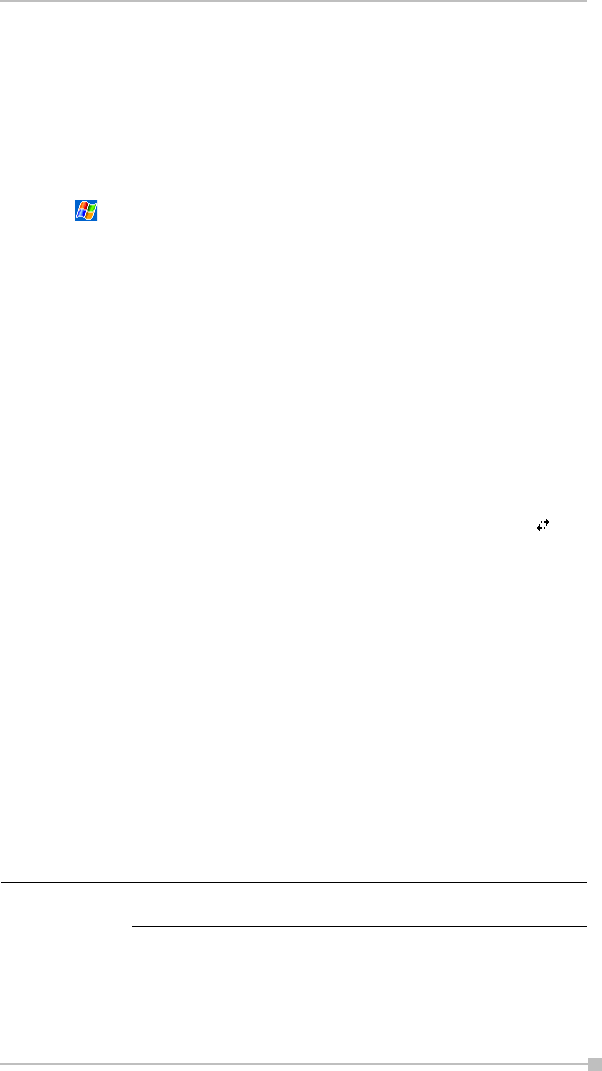
Chapter 7: Getting Connected
105
• The server to which you are connecting does not use dynami-
cally-assigned addresses, and you need to enter your TCP/IP
settings.
• You need to change server DNS or WINS settings.
To change advanced settings, tap Advanced. Otherwise, tap Finish.
To edit proxy settings:
1. Tap , Settings, Connections tab.
2. To change proxy server settings, in My Work Network, tap Edit my
proxy server.
3. Select This network connects to the Internet and This network
uses a proxy server to connect to the Internet.
4. In the Proxy server box, enter the proxy server name.
5. To change such settings as port number or proxy server type, tap
Advanced and change desired settings.
End a Connection
To disconnect, do one of the following:
• When connected via dial-up or VPN, tap the Connection icon, , on
your navigation bar, and then tap End.
• When connected via cable or cradle, detach your device from the
cable or cradle.
• When connected via Infrared, move the device away from the PC or
device.
• When connected via a network (Ethernet) card, remove the card from
your device.
• When connected via a wireless network, switch off the connection.
Connect Directly to an Email Server
You can set up a connection to an email server so that you can send and
receive email messages by using a modem or network connection and
Inbox on your device.
You can use multiple email accounts to receive your messages. For each
email account you intend to use, first set up and name the email account.
The ISP or network must use a POP3 or IMAP4 email
server and an SMTP gateway.
NOTE


















