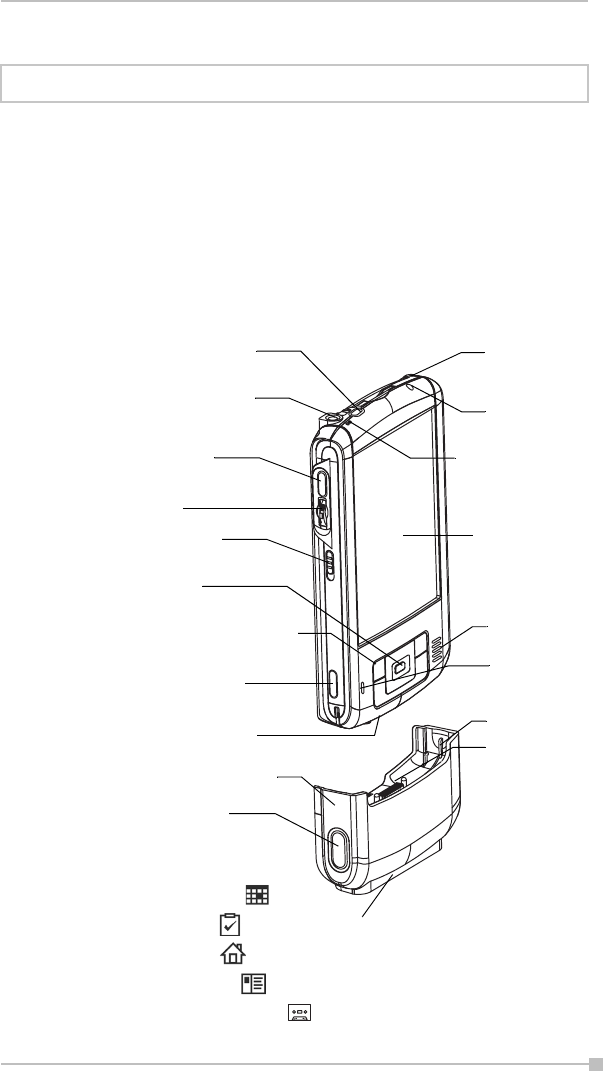
Chapter 2: Basic Skills
19
Chapter 2:
Basic Skills
Your Toshiba Pocket PC e800/e805 is easy to learn how to use. This
chapter describes the use and customization of your Toshiba Pocket PC
e800/e805.
Parts Names and Function
Main unit (front view)
Stylus
Battery/
Alarm LED
W-Fi LED
Speaker
Guide Pin
Release Button
Touch Screen
Program Button 1, 2, 3 & 4
(from the left)
Power Button/Screen Light
Stereo Headphone
Recording Button
(Program Button 5)
Cursor Button/
Navigation Button
Lock
Optional Presentation Pack
Cradle Connection Port
Program Button Initial Settings
Program button 1 = Calendar
Program button 2 = Tasks
Program button 3 = Home
Program button 4 = Contacts
Program button 5 = Voice recorder
Cradle Connection Port
Hold Switch
Microphone Input
TOSHIBA Scroller
Infrared Port


















