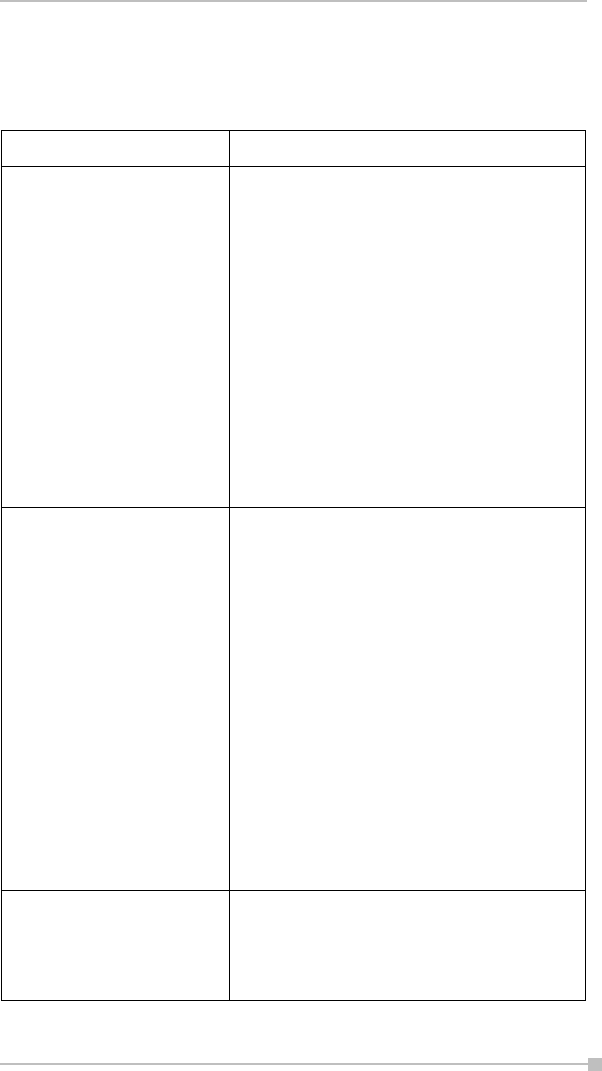
Chapter 12: Additional Information
213
Troubleshooting for Wi-Fi
If you encounter some problems while using our product, please refer to
this troubleshooting section.
Problems Solutions
Cannot connect to the
network
■ Make sure the Wireless
Communication Switch is turned on.
■ Check if the SSID is correct (note
that it is case-sensitive)
■ Check Link Quality in Config Page. If
the link quality is poor, rescan and
find another Access Point.
■ Check if the operating mode is set
properly (see "Configure Wireless
LAN Network" in chapter 8).
■ Check if the WEP key is correctly
entered.
■ Be sure you are in the range of a
working Access Point.
■ Make sure the channel been set is in
the range of 1 to 11.
The host computer cannot
wirelessly connect with my
Toshiba Pocket PC e800/
e805
■ Make sure you have setup the
partnership for your Toshiba Pocket
PC e800/e805 and your host
computer.
■ Make sure you are within the range
of a working network.
■ Make sure you have entered the IP
address of the host computer as the
WINS server on your Toshiba Pocket
PC e800/e805.
■ Reset your Handheld PC or Toshiba
Pocket PC e800/e805 to make the
TCP/IP settings take effect.
■ Make sure the SSID, WEP keys and
channel for all devices in the network
are set the same.
■ Make sure the channel been set is in
the range of 1 to 11.
Cannot edit the "Channel"
field in "Infrastructure"
Mode?
In Infrastructure mode, the channel is
decided by the Access Point. You can only
join the existing network formed by the
working Access Point, not to create a new
Wireless Network.


















