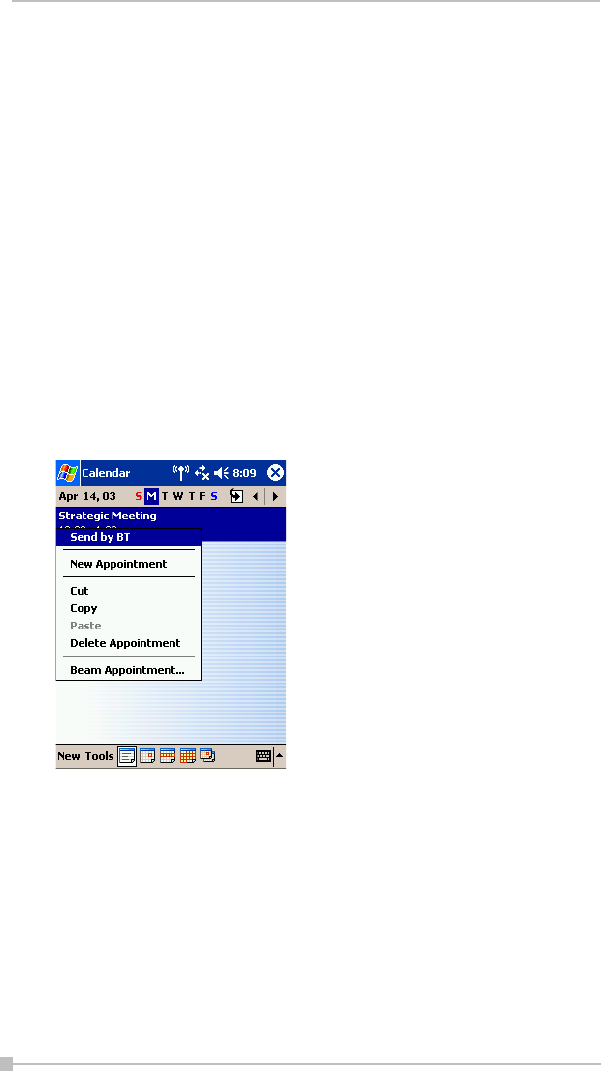
Toshiba Pocket PC e800/e805 User’s Guide
152
A message is displayed indicating that Local Device is now con-
nected to the remote device.
If the Bluetooth Authentication screen appears, enter the Bluetooth
passkey (PIN Code) to perform authentication.
A message is displayed indicating that the contact is being sent.
After the contact is successfully sent, a message is displayed indicat-
ing this and the Bluetooth connection is terminated.
5. Tap Close to return to the contact list screen.
A message is displayed on the remote device indicating that the con-
tact has been received.
6. Tap Close to close the screen.
Sending a schedule
1. Tap Start and Calendar, then tap and hold on the schedule that you
want to send.
A pop-up menu appears.
You can also send a schedule by tapping the Tools menu.
2. Tap Send by BT on the pop-up menu.
The device search screen appears.
For further operations, follow steps 3 and 4 in "Sending a contact" on
page 151.
Sending a task
1. Tap Start, Task, then tap and hold on the task that you want to send.
A pop-up menu appears.
You can also send a task by tapping the Tools menu.


















