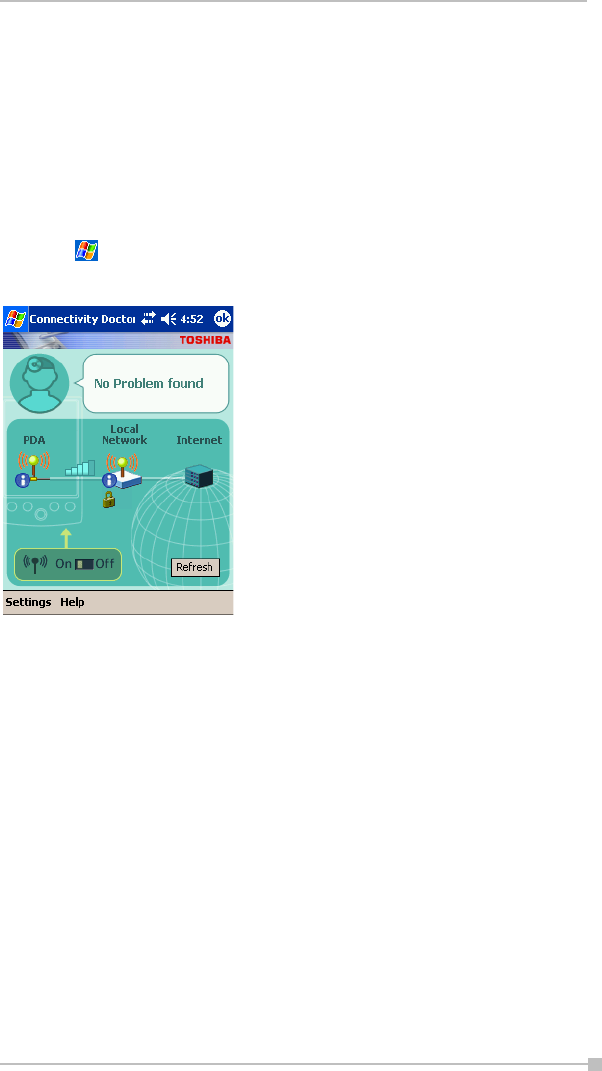
Chapter 8: Wi-Fi Wireless LAN
137
lems. Tap the exclamation mark to display the cause of the problem and a
solution.
If, for example, network communications are not possible because the
wireless LAN switch is turned off, “!” appears next to the wireless LAN
switch item on the screen. Tap the exclamation mark to display details of
the problem and a solution, and then follow the instructions to solve the
problem.
Starting Connectivity Doctor
1. Tap , Programs, and ConfigFree.
2. Tap Connectivity Doctor.
Refresh Diagnoses the network and refreshes
information on the screen.
Description of Command Bar
(1) Settings
Option
Check connection to
Internet Service Provider Select to ping servers.
Default Gateway Server Select to ping the default gate-
way server when diagnosing the
network.
DNS Server Select to ping the DNS server
when diagnosing the network.


















