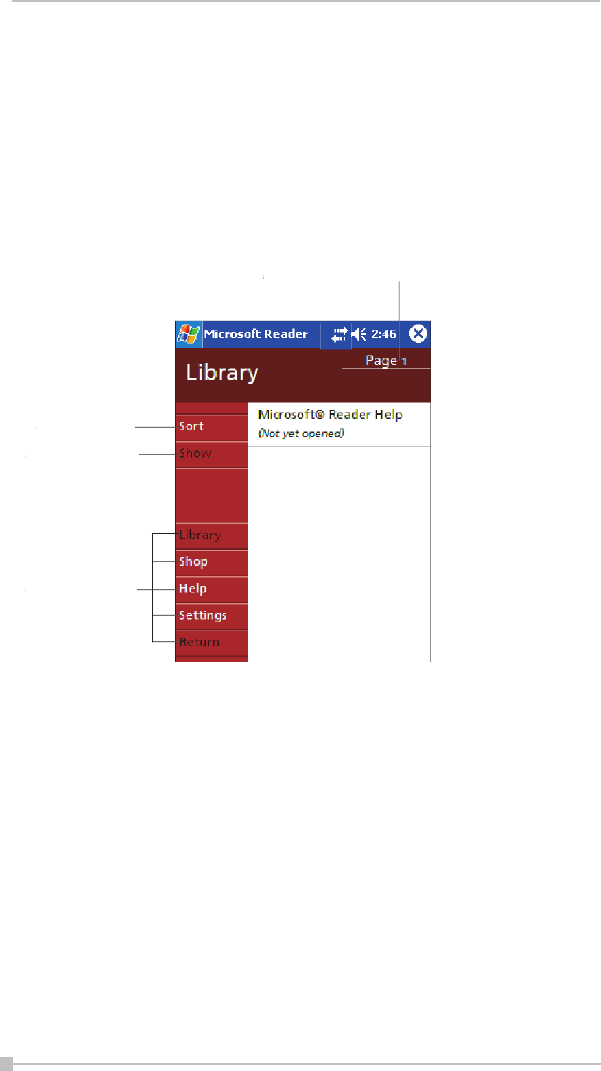
Toshiba Pocket PC e800/e805 User’s Guide
88
Using the Library
The Library is your Reader home page; it displays a list of all books stored
on your device or storage card.
To open the Library:
• On the Reader command bar, tap Library.
• On a book page, tap the book title, and then tap Library on the pop-up
menu.
To open a book, tap its title in the Library list.
T
ap to select a sort order
T
T
.
T
ap to specify the books you
TT
want to display in the list.
yy
T
ap here to navigate to other
T
T
parts of the Reader
pg
.
T
ap to scroll through the Library list.
T
T


















