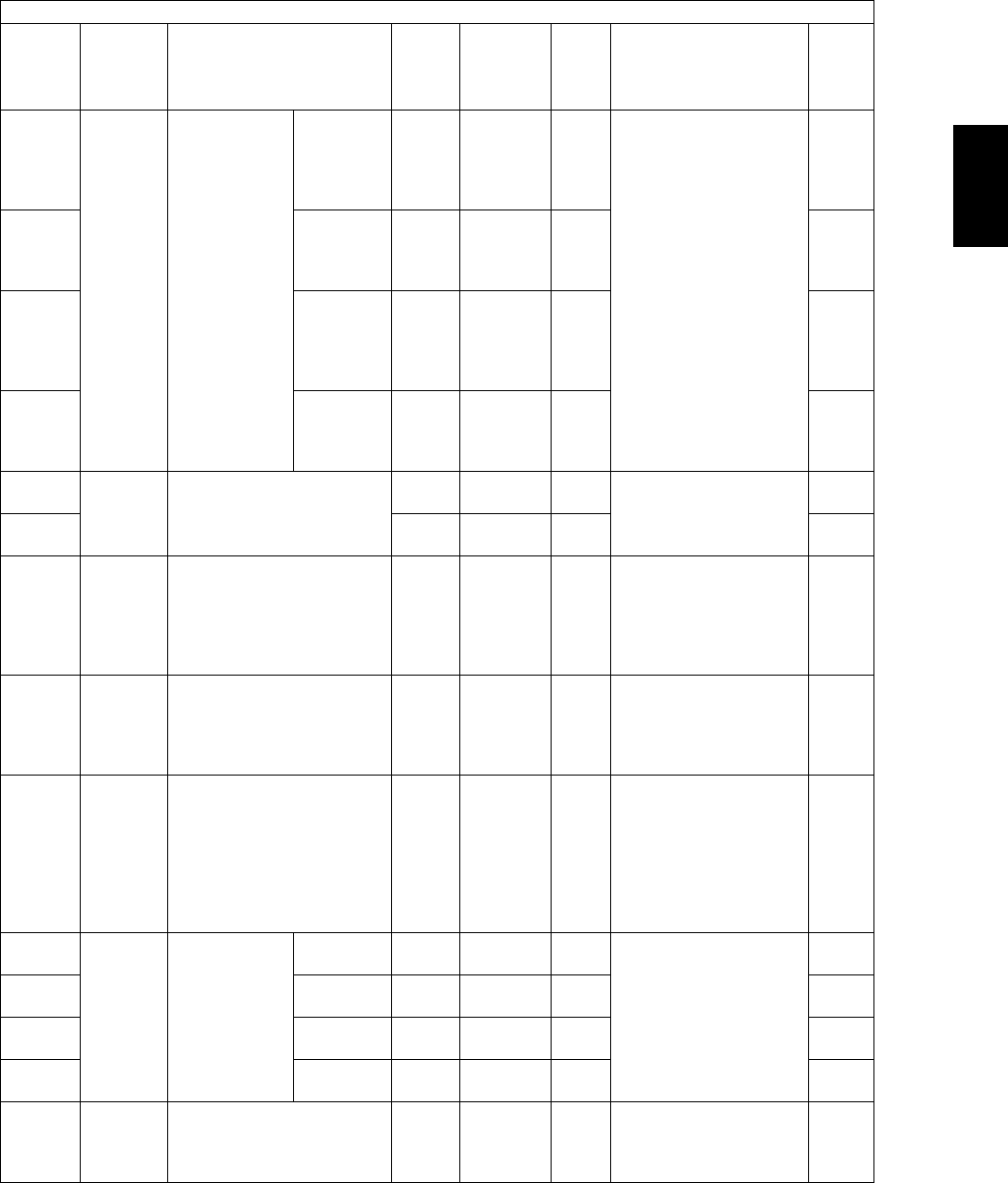
June 2005 © TOSHIBA TEC e-STUDIO281c/351c/451c ERROR CODE AND SELF-DIAGNOSTIC MODE
2 - 83
2
1842-0 Transfer Actual value
display of 2nd
transfer roller
bias
of leading/
trailing
edge of paper
(Tab paper)
Intermedi-
ate level
bias of
trailing
edge
ALL
(black)
153
<0-225>
M Displays the value of
2nd transfer roller bias
on the leading/trailing
edge of paper when
printing is performed.
(The value corrected in
05-1839 is displayed.)
10
1842-1 Bias of
leading/
trailing
edge
ALL
(black)
157
<0-225>
M10
1842-2 Intermedi-
ate level
bias of
trailing
edge
ALL
(color)
150
<0-225>
M10
1842-3 Bias of
leading/
trailing
edge
ALL
(color)
154
<0-225>
M10
1845-0 Transfer 2nd transfer roller bias
actual value display
(Tab paper)
ALL
(black)
153
<0-187>
M Displays the value of
2nd transfer roller bias
when printing is oper-
ated.
10
1845-1 ALL
(color)
150
<0-187>
M10
1847 Transfer 1st transfer roller bias
actual value display
(Tab paper)
ALL 400
<300-
800>
M The drum surface
potential at the 1st
transfer bias resistance
detection control is
adjusted.
[Unit: V]
1
1848 Transfer 1st transfer bias resis-
tance detection control
Result value display
ALL -
<0-9999>
M The result value of the
1st transfer bias resis-
tance detection control
is displayed.
[Unit: V]
2
1849 Transfer 1st transfer roller bias out-
put adjustment
ALL
(black)
154
<0-225>
M When the value
decreases, the 1st
transfer roller bias out-
put increases.
This setting is enabled
when "0" (disabled) is
set at the codes 08-
541, -549 and -551.
1
1850-0 Transfer 1st transfer
roller bias out-
put adjust-
ment
YALL
(color)
138
<0-225>
M When the value
decreases, the 1st
transfer roller bias out-
put increases.
This setting is enabled
when "0" (disabled) is
set at the codes 08-
541, -549 and -551.
4
1850-1 M ALL
(color)
143
<0-225>
M4
1850-2 C ALL
(color)
154
<0-225>
M4
1850-3 K ALL
(color)
154
<0-225>
M4
1861 Transfer 1st transfer roller bias RMS
value display
ALL
(black)
154
<0-225>
M The RMS value of the
1st transfer roller bias
at the time of printing is
displayed.
2
Adjustment mode (05)
Code
Classifi-
cation
Items
Func-
tion
Default
<Accept-
able
value>
RAM Contents
Pro-
cedur
e


















