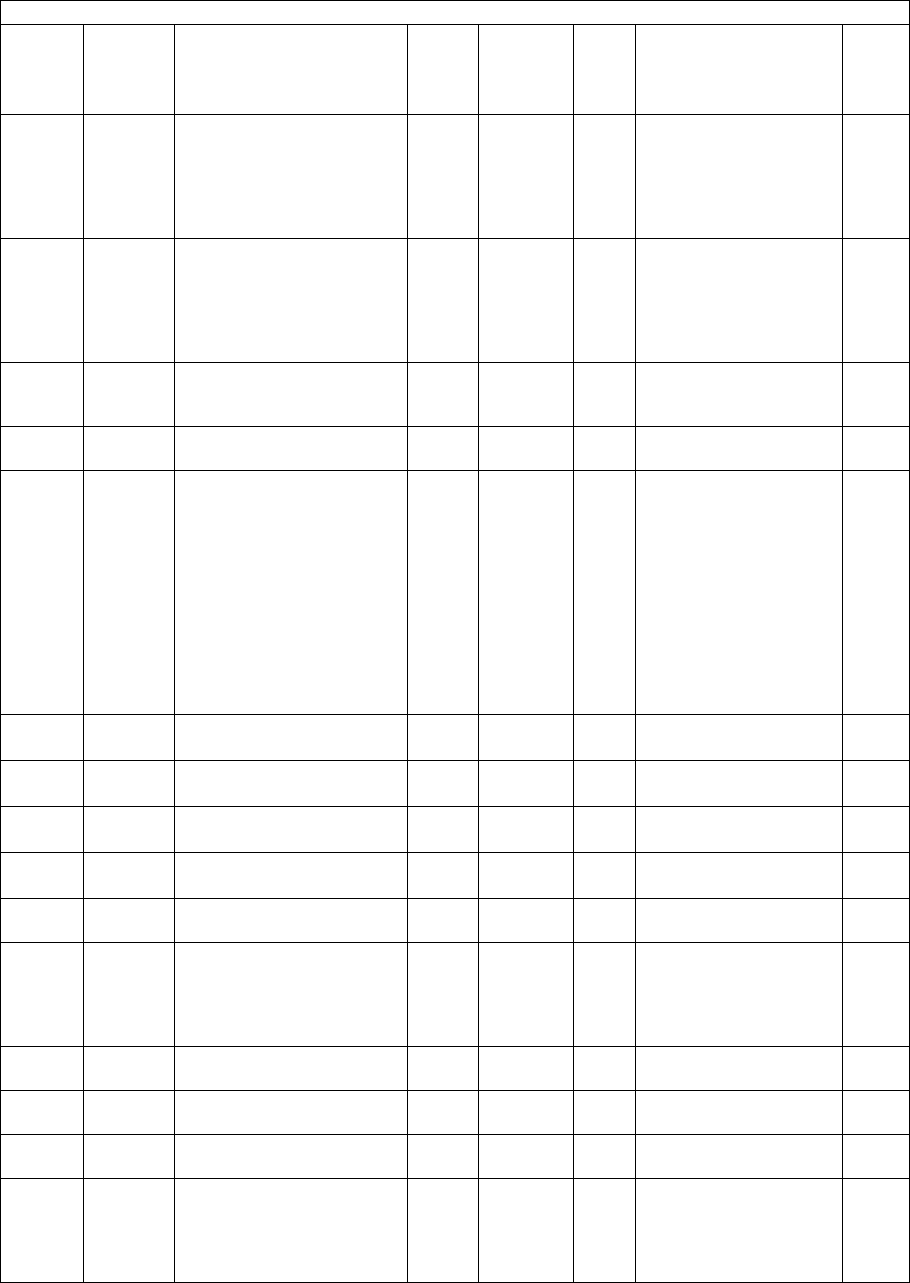
e-STUDIO281c/351c/451c ERROR CODE AND SELF-DIAGNOSTIC MODE June 2005 © TOSHIBA TEC
2 - 126
615 General Size information of main
memory and page memory
ALL - SYS Displays the sizes of
the main memory and
page memory. Enables
to check if each mem-
ory is properly recog-
nized.
2
616 Counter Counting method in Twin
Color Mode
(Limitation Function)
ALL JPN: 1
UC: 0
EUR: 0
<0-1>
SYS Sets the counting
method in Twin Color
Mode with the Limita-
tion Function.
0: Count as color
1: Count as black
1
617 User
interface
Print setting without
department code
ALL 1
<0-2>
SYS 0: Printed forcibly
1: Not printed
2: Deleted forcibly
1
618 User
interface
Default setting of RADF
original size
PPC 0
<0-1>
SYS 0: Same size originals
1: Mixed size originals
1
619 Paper
feeding
Time lag before auto-start
of bypass feeding
ALL 4
<0-10>
SYS Sets the time taken to
add paper feeding
when paper in the
bypass tray has run out
during the bypass feed
copying.
0: Paper is not drawn
in unless the
[START] button is
pressed.
1-10: Setting value x
0.5sec.
1
620 User
interface
Department management
setting (Copier)
PPC 1
<0-1>
SYS 0: Invalid
1: Valid
1
621 User
interface
Department management
setting (FAX)
FAX 1
<0-1>
SYS 0: Invalid
1: Valid
1
622 User
interface
Department management
setting (Printer)
PRT 1
<0-1>
SYS 0: Invalid
1: Valid
1
623 User
interface
Department management
setting (Scanner)
SCN 1
<0-1>
SYS 0: Invalid
1: Valid
1
624 User
interface
Department management
setting (List print)
PRT 1
<0-1>
SYS 0: Invalid
1: Valid
1
625 User
interface
Blank copying prevention
mode during RADF jam-
ming
PPC 0
<0-1>
SYS 0: OFF
1: ON (Start printing
when the scanning
of each page is fin-
ished)
1
627 User
interface
Rotation printing at the
nonsorting
ALL 0
<0-1>
SYS 0: Not rotating
1: Rotating
1
628 User
interface
Direction priority of original
image
PPC 0
<0-1>
SYS 0: Automatic
1: Portrait
1
629 User
interface
Department management
setting
ALL 0
<0-1>
SYS 0: Invalid
1: Valid
1
632 User
interface
Automatic calibration dis-
closure level
PPC 1
<0-2>
SYS Sets the disclosing level
of automatic calibration.
0: Service technician
1: Administrator
2: User
1
Setting mode (08)
Code
Classifi-
cation
Items
Func-
tion
Default
<Accept-
able
value>
RAM Contents
Pro-
cedur
e


















