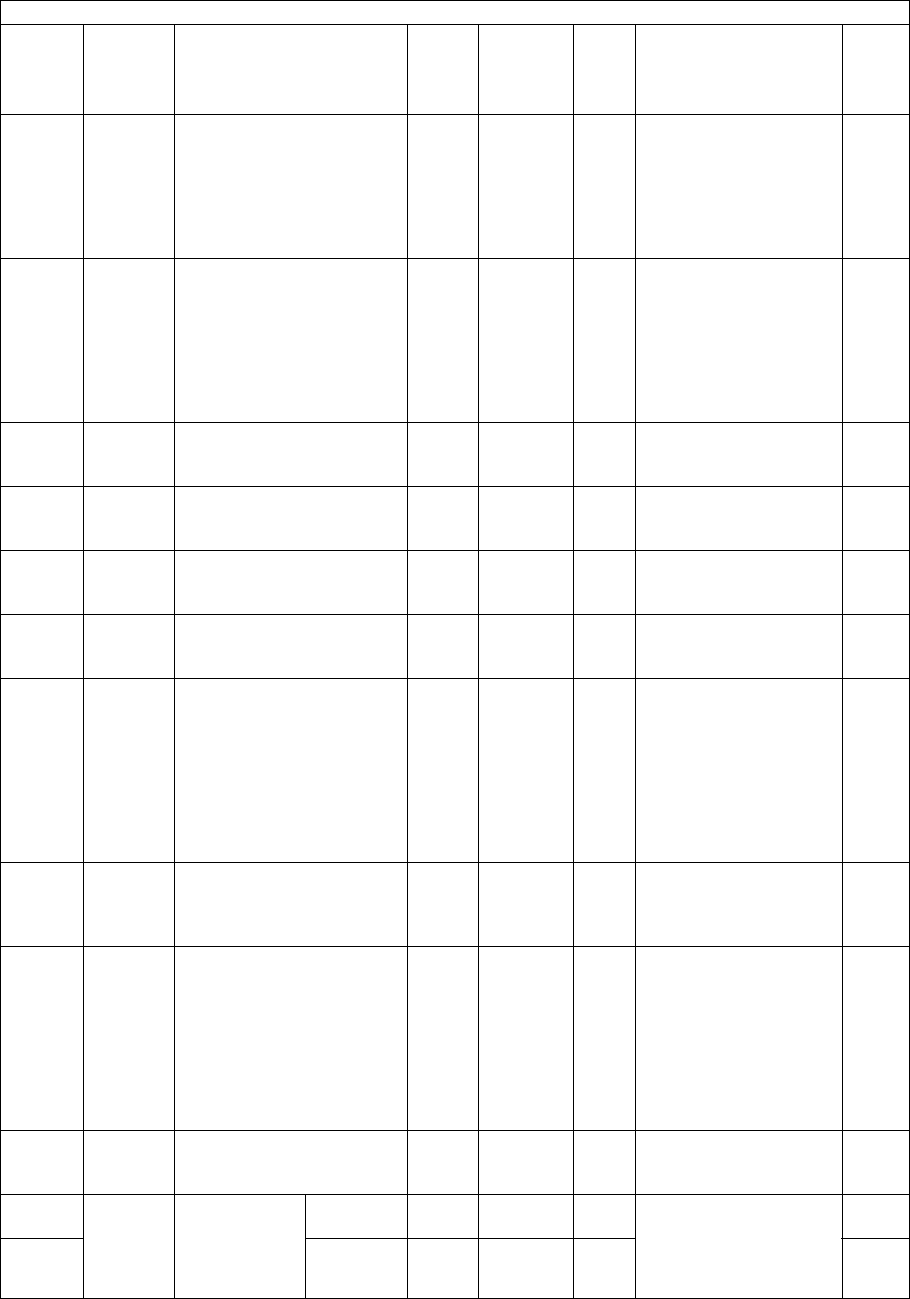
e-STUDIO281c/351c/451c ERROR CODE AND SELF-DIAGNOSTIC MODE June 2005 © TOSHIBA TEC
2 - 168
1757
Network
Enabling server's IP
address acquired by DHCP
ALL
1
<1-2>
-
The Host Name Ven-
dor Extension option
(12)
1: Enabled
2: Disabled
This value is used only
when DHCP is enabled.
12
1762 Network Enabling server's IP
address acquired by DHCP
ALL 2
<1-2>
- SNTP Server Option
(42) NTP Server
Address
1: Enabled
2: Disabled
* This value is used
only when DHCP is
enabled.
12
1763 Wireless
LAN
Wireless LAN supplicant
Direction of Ethereal log
file output
ALL - - Maximum 63 letters 12
1764 Wireless
LAN
Wireless LAN supplicant
Control sequence setting
of "Cipher Suite"
ALL - - Maximum 255 letters 12
1765 Wireless
LAN
Wireless LAN supplicant
Path name for user certifi-
cate
ALL - - Maximum 63 letters 12
1766 Wireless
LAN
Wireless LAN supplicant
Path name entered for CA
self-certificate
ALL - - Maximum 63 letters 12
1767 Network Enabling server's IP
address acquired by DHCP
ALL 2
<1-2>
SYS DNS domain name
Option (15) DNS
domain name of the cli-
ent
1: Enabled
2: Disabled
* This value is used
only when DHCP is
enabled.
12
1768 Network Previous IP address ALL - - 000.000.000.000-
255.255.255.255
(Default value:
000.000.000.000)
12
1778 General Hang-up period of control
panel at the 3rd misentry of
administrator's password
ALL
1
<0-7>
SYS
0: No hang-up
1: 0.5 minutes (= 30
seconds)
2: 1 minute
3: 3 minutes
4: 5 minutes
5: 10 minutes
6: 15 minutes
7: 30 minutes
1
1779
Network
Default data saving direc-
tory of "Scan to File"
ALL
0
<0-2>
SYS
0: Local directory
1: REMOTE 1
2: REMOTE 2
1
1781-0 Network Notification of
scan job
When job
completed
ALL
0
<0-1>
SYS
Sets the notification
method of scan job
completion.
0: Invalid
1: Valid
4
1781-1 On error
ALL
0
<0-1>
SYS 4
Setting mode (08)
Code
Classifi-
cation
Items
Func-
tion
Default
<Accept-
able
value>
RAM Contents
Pro-
cedur
e
05/11


















