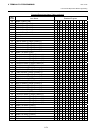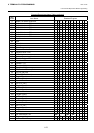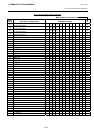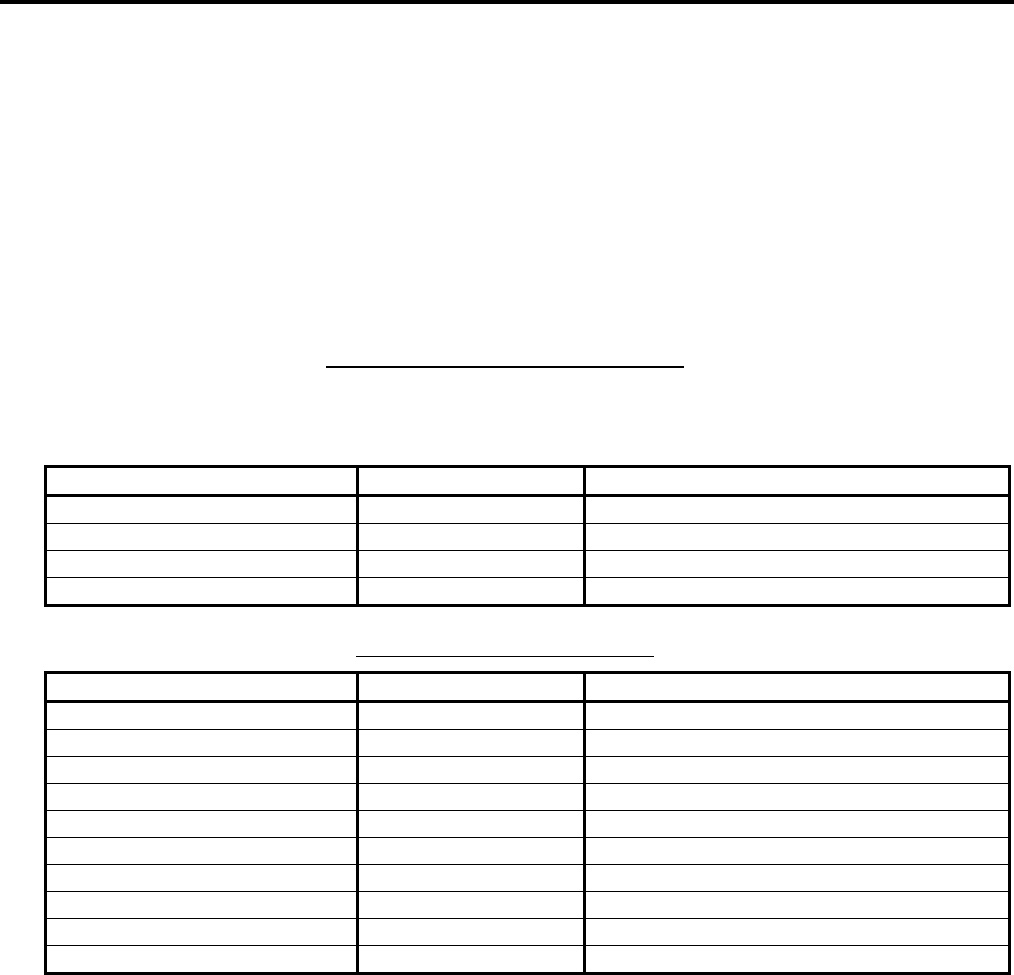
6. TERMINAL FILE PROGRAMMING
EO3-11106
6.15 Print Line Item Name Programming
6-82
NOTES:
1. The standard program data for the Amount Mark in Item Code 7 is set with a blank after a RAM Clear.
When the specific Amount Mark for the domestic currency is required on sales receipts (such as £, ¥, $), you
must program the entire contents of Item Code 7.
2. The Cashier Symbol to be set in Item Code 8 (“CL” in Standard Program) will be used to print the 2-digit
Cashier ID code on a validation slip. On receipts, the name of each cashier programmed in the CASHIER
NAME AND STATUS PROGRAMMING operation will be printed.
3. If no programming is performed for an item, the name in the Standard Program column will automatically be
active. Therefore, program only the items that require changes from the standard program data.
4. The following are other auto-preset data table and other fixed data table for printing various symbols, items,
or descriptors.
Other Auto-Preset Data (programmable)
The following data are automatically preset in the program memory. However, when the corresponding
items’ names are programmed in the corresponding setting, the programmed name will be active instead of
the preset data.
Item Preset Data Remarks
Department Group
GP
GP01 to GP15
Department
DP
DP01 to DP99
Cashier Symbol CL 1CL to 8CL
Salesperson Symbol
SP
SP01 to SP99
Other Fixed Data (unchangeable)
Item Fixed Data Remarks
RAM Clear RAM-C
Data Clear DATA-C
Status Clear STATUS-C
Program Mode Symbol P
System Option Address #
Percent Rate Symbol %
Non-add Number Symbol #
Taxable Status Mark T
Negative Amount Mark -
Quantity Extension Mark X