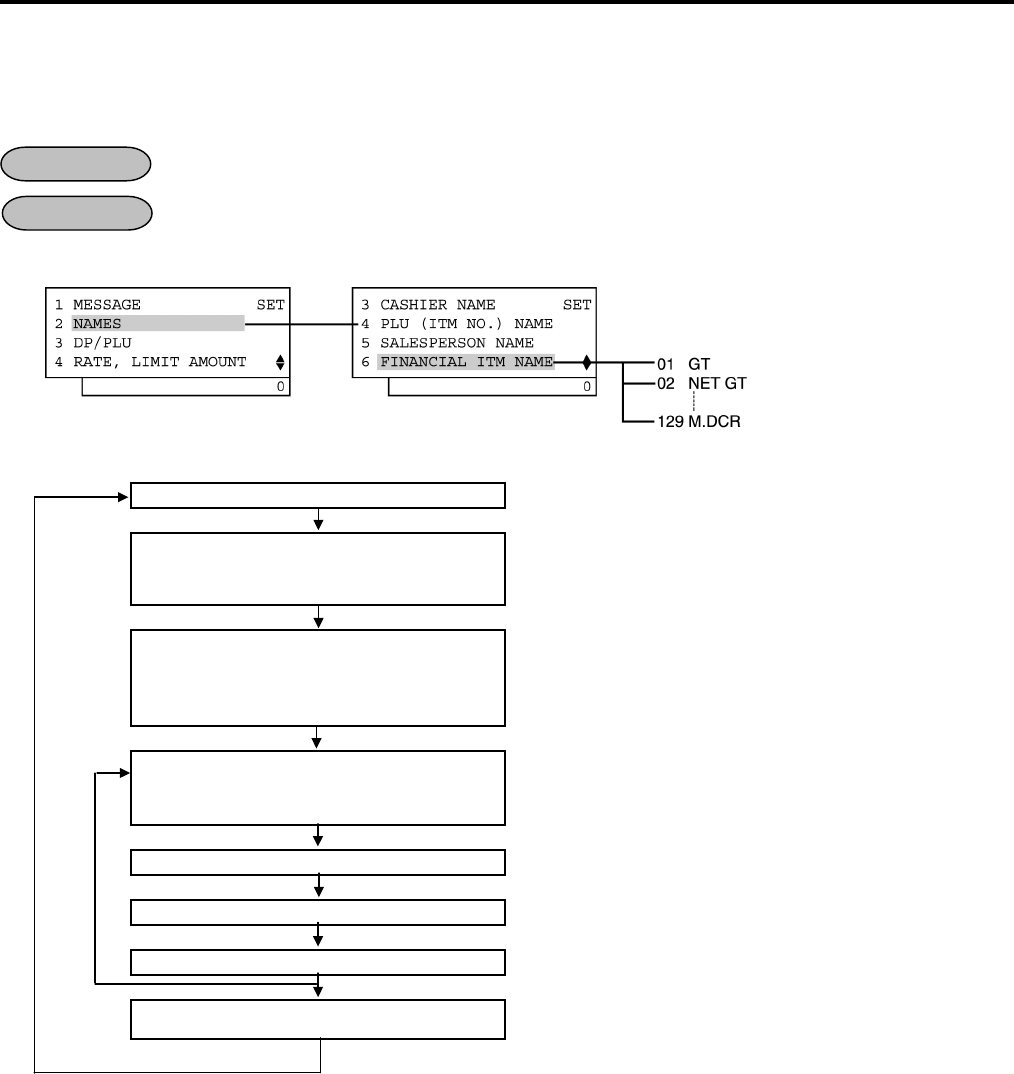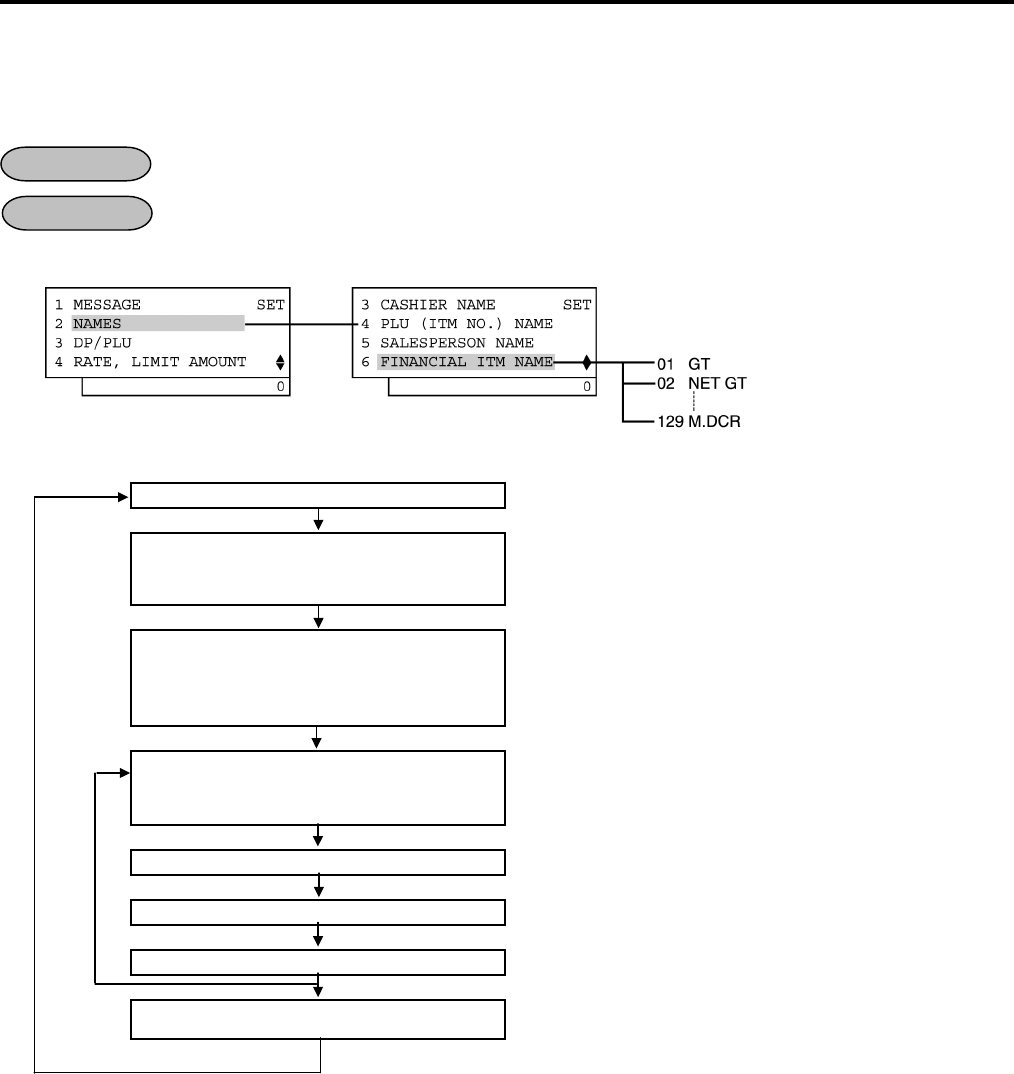
6. TERMINAL FILE PROGRAMMING
EO3-11106
6.14 Financial Report Item Name Programming
6-71
6.14 Financial Report Item Name Programming
Item Names printed on Financial Report are programmed here. Many of them are also printed on sales receipts.
Other Line Item Names will be programmed in 6.15 Print Line Item Name Programming.
After Financial Reset
Mode Lock: SET
1) Menu Tree
2) Operation Flowchart
Main Menu
ECR is being outside a sale and in SET mode.
Depress [↓] then [Enter].
or
Depress [2].
“2 NAMES” is selected.
Depress the [↓] key five times then
[Enter] key.
or
Depress [6].
“6 FINANCIAL ITM NAME” is selected.
Select a Financial item name of which
name is to be programmed with the [↑]
or [↓] key.
The financial item name already programmed is displayed.
[Enter]
The ECR enters character input mode.
Input a Financial item name.
A maximum of 12 one-byte or 6 two-byte characters are input.
[Enter]
The financial item name is entered and printed.
[End]
This programming is ended. A long receipt is issued and the
display returns to Main Menu screen.
NOTES:
1. As for most items, a maximum of 12 regular-sized or 6 double-sized characters may be programmed for one
item name.
2. As shown in the table on the following pages, the standard program data are pre-programmed (which is
auto-set after a RAM Clear). Therefore, program only the items that need to be changed.
OPERATION
CONDITION