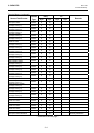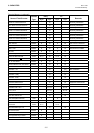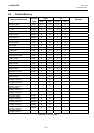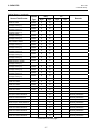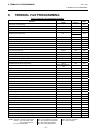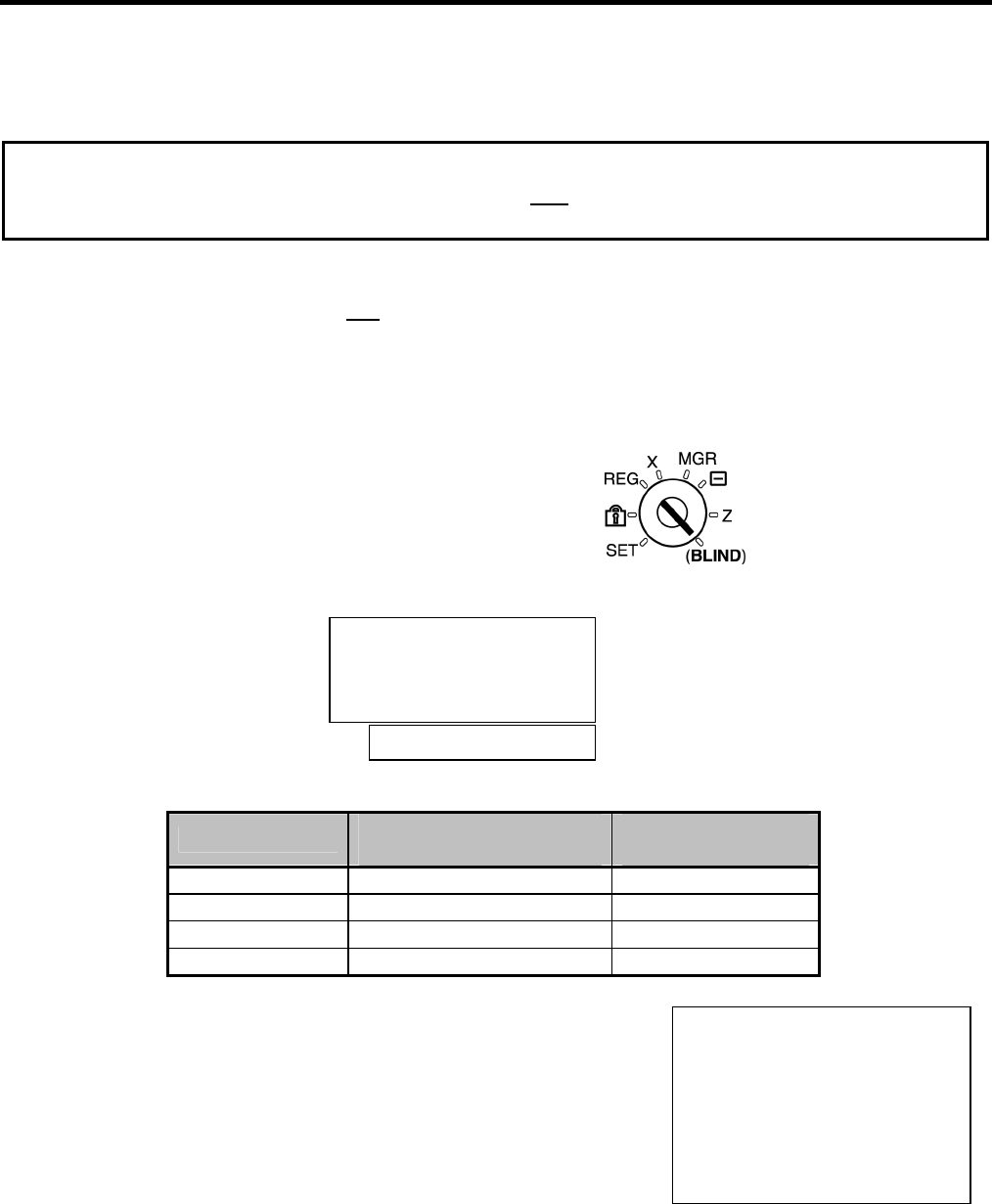
5. RAM CLEAR, DATA CLEAR, STATUS CLEAR
EO3-11106
5.1 RAM Clear
5- 1
5. RAM CLEAR, DATA CLEAR, STATUS CLEAR
5.1 RAM Clear
CAUTION!
This clear operation deletes all programmed data and
sales data stored in the memory of the
ECR. (i.e., the ECR goes back to initial status.)
If the ECR becomes completely inoperative due to battery discharge or malfunction of the program memory, the
RAM Clear operation must be carried out. When the RAM Clear is operated, all memory stored in the RAM will
be cleared. (i.e., the programmed data and
the sales data) In the clearing process, the designated zero-amount
format is reset. Also “Initial Data” and “Initial Status” for respective programming items are automatically reset. A
RAM clear is also necessary to determine the type of the ECR keyboard.
1. Unplug the ECR to turn OFF.
2. Use the S key to turn the Mode Lock to “BLIND” position.
3. Plug in the ECR to turn ON, causing the following message is displayed.
4. Depress the following Numeric keys according to the zero-suppress form and the type of keyboard installed.
Numeric Keys
Keyboard Type
(Destination Code)
Zero-suppress
Form
[1] & [8] Flat Type (IT) . - - 0
[1] & [9] Ordinary Type (IT) . - - 0
[3] & [8] Flat Type (QP) 0 . 0 0
[3] & [9] Ordinary Type (QP) 0 . 0 0
5. Depress the [AT/TL] key.
6. A RAM Clear receipt is issued.
NOTES: 1. When the RAM clear operation is performed, the condition “after all sales data reset” is obtained,
just as “Status Clear” and “Data Clear”. Therefore, no Reset Report should be taken for starting
any programming operation.
2. On completion of Step 6, all the memory will be cleared, and at the same time the keyboard will
automatically be programmed as specified in the “Standard Keyboard” (refer to the “SFKC”
programming operation later described).
3. After a RAM Clear, the Standard Program Data for FINANCIAL REPORT ITEM NAME and PRINT
LINE ITEM NAME, etc. will also be set automatically.
31-10-2005 MON #0
RAM-C
0001 13:43TM
Please push [AT/TL]
or please perform a
RAM-C / DATA-C
0