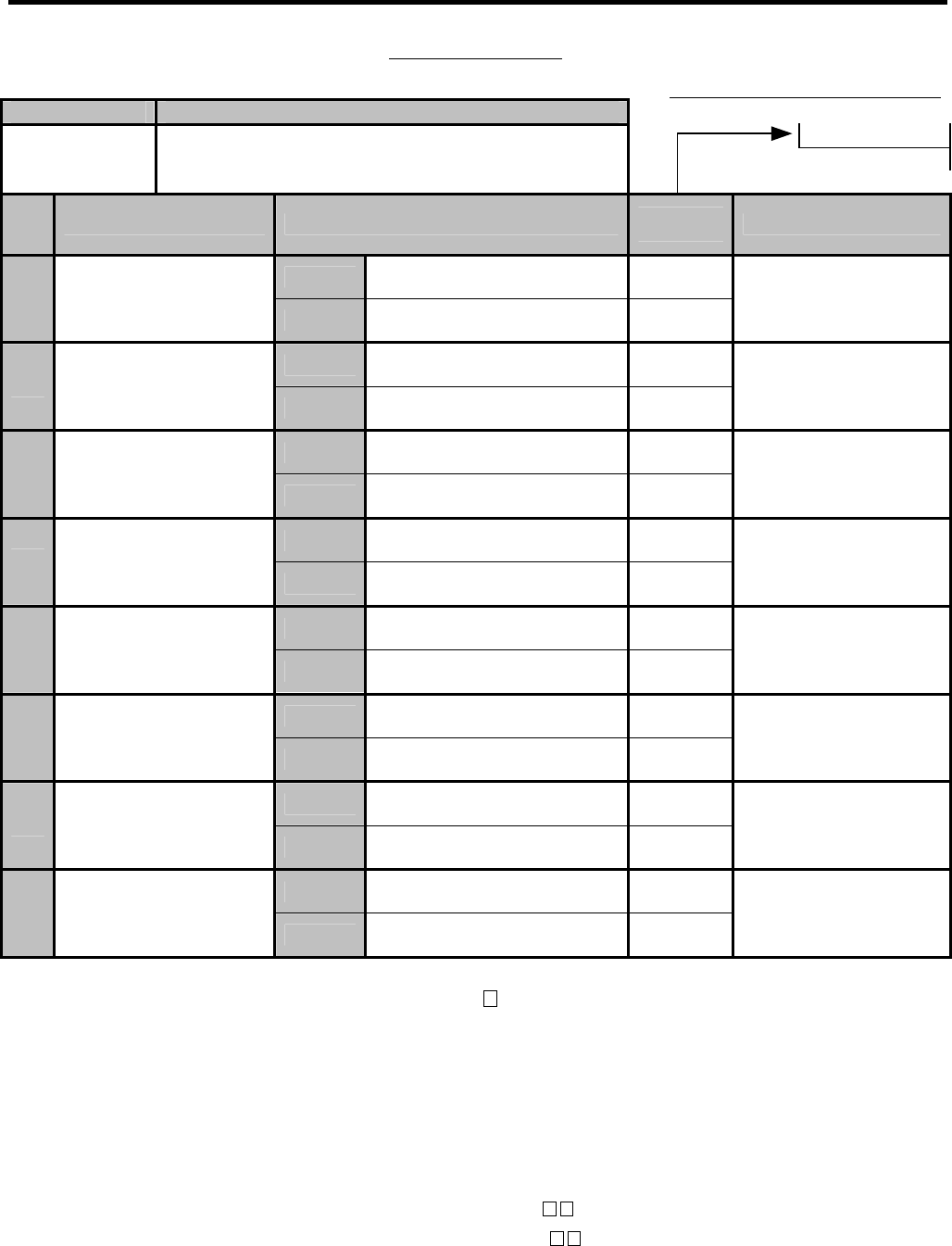
6. TERMINAL FILE PROGRAMMING
EO3-11106
6.5 System Option Programming
6-34
System Option Table
Standard Bit Set (auto-set by RAM Clear)
ADDRESS NO. CONTENTS
1
27 DRAWER OPTION
BIT
NO.
ITEM SELECTIVE STATUS
STANDARD
STATUS
REMARKS
RESET
NOT COMPULSORY
1
Drawer Close
Compulsory
SET
COMPULSORY
*
NOTE 1 below
RESET
NON-ACTIVE
*
2
Drawer Warning Alarm
SET
ACTIVE
NOTE 2 below
RESET
SINGLE DRAWER
*
3
Single-drawer or Multi-
drawer
SET
MULTI DRAWER
NOTE 3 below
RESET
BY CASHIER
*
4
Multi-drawer Control
SET
BY CURRENCY
RESET
IN DOMESTIC CURRENCY
*
5
Selection of Change at
Tendering in Foreign
Currencies
SET
IN FOREIGN CURRENCY
NOTE 4 below
RESET
1 DRAWER
*
6
Number of Drawers
(if Multi-drawer spec.)
SET
2 DRAWERS
RESET
*
7
-- vacant --
SET
RESET
*
8
-- vacant --
SET
NOTE 1: If SET, the Drawer-close Compulsory option is active. In this case, when the drawer remains open, any operations except [RF], [JF], [C], numeric
input for Sign-ON are prohibited. This rule is applied in REG, MGR, - , and LOCK modes; in the other modes, the drawer may remain open.
NOTE 2: This bit status selection is effective only when Bit No. 1 is SET. If SET (ACTIVE), the setting in the DRAWER WARNING TIME operation will be
effective. In this operation, a time value in seconds can be set for the time length with the drawer open until the warning alarm generated (the initial
value is 15 seconds).
NOTE 3: If SET, the Multi-drawer specification is selected.
In the case of Cashier Code Entry Method (using [LOG] or [LOG/RECEIPT] key), a drawer is to be designated in sale entries, and the number of
drawers will be further selected at Bit No. 6.
In the case of Cashier Key Method, the drawer to be used will be fixed as in the following:
Drawer 1 for Cashier 1, Drawer 2 for Cashier 2 & all others.
NOTE 4: This bit status selection is available regardless of the status selection for the bit No. 3 and the bit No. 4 in this address.
If RESET, change is returned to a customer by the domestic currency in the foreign currency tendering operation.
If SET, change is returned to a customer by the foreign currency, the symbol “ ” is displayed in the leftmost 2 digits on the 7-segment Numeric
display.
• When change is returned to a customer by the foreign currency, the symbol “ ” will always be displayed even if the option of the cashier No.
display or the PLU price level display (Bits No. 5 and No. 6 of Address No. 4) has been selected.
• When change is returned to a customer by the foreign currency, the Drawer 2 will open if both the bit No. 3 and the bit No. 4 in this address have
been “SET”.


















