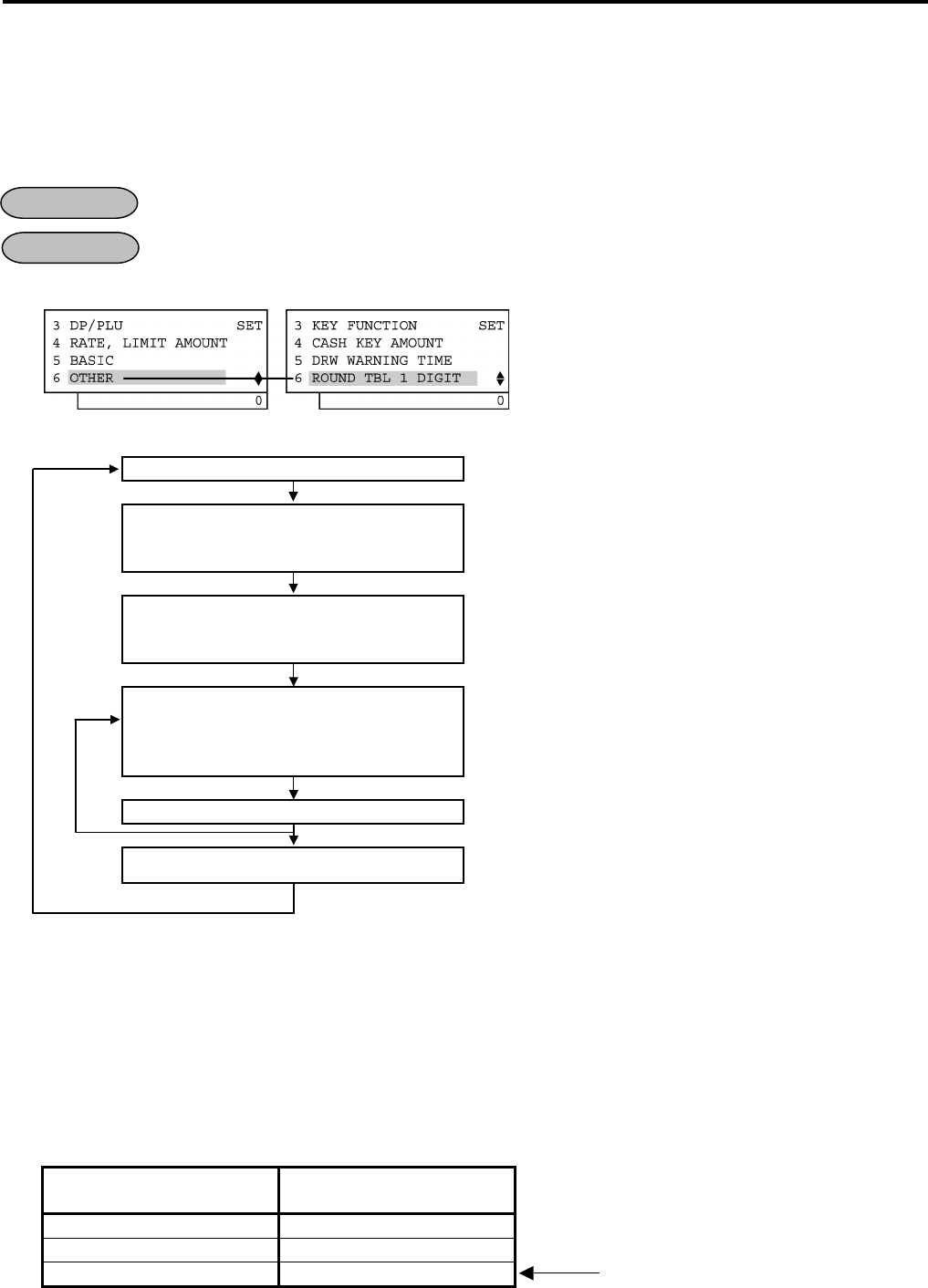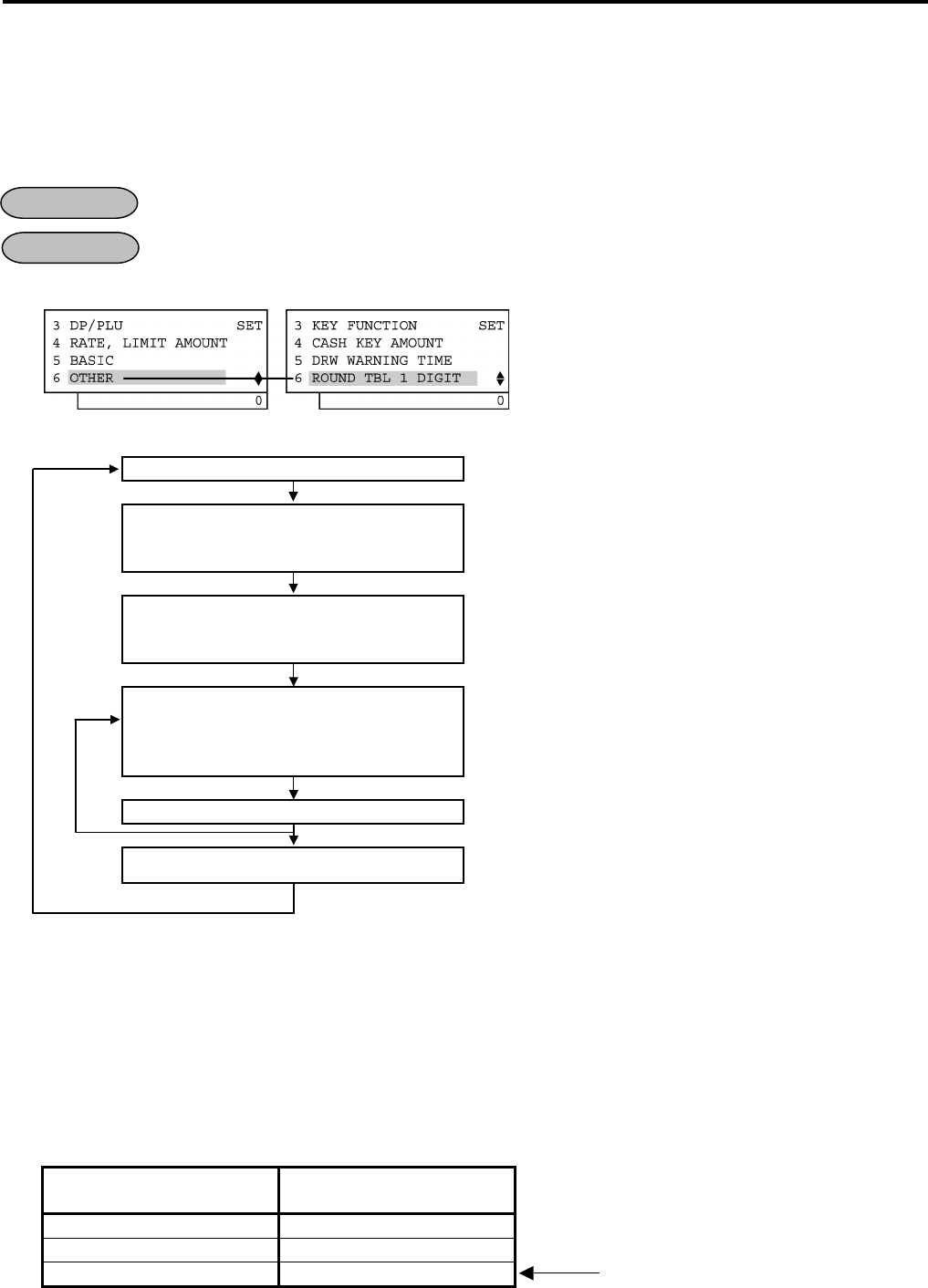
6. TERMINAL FILE PROGRAMMING
EO3-11106
6.39 Special Rounding Process Setting, 1-digit type
6-161
6.39 Special Rounding Process Setting, 1-digit type
For Special Rounding and Denmark/Australia rounding, the pre-rounded value of the least effective digit and the
post-rounded value are set here. This operation is effective when the option “Special Rounding ACTIVE” and “1
digit subject to Special Rounding” are selected (System Option Address No. 33, Bit No. 3 SET & Bit No. 4
RESET).
Any time outside a sale
Mode Lock: SET
1) Menu Tree
2) Operation Flowchart
Main Menu
ECR is being outside a sale and in SET mode.
Depress [↓] five times then [Enter].
or
Depress [6].
“6 OTHER” is selected.
Depress [↓] five times then [Enter].
or
Depress [6].
“6 ROUND TBL 1 DIGIT” is selected.
Maximum value of the range of the digit
subject to round (1 digit)
+
Post-rounded value (2 digits)
Maximum value of the range of the digit subject to round: 0 to 9
Post-rounded value: 00 to 09
[Enter]
[End]
This setting is ended. A long receipt is issued and the display
returns to Main Menu screen.
NOTES:
1. The values shown in the example below are default setting values after a RAM Clear.
2. When the “Post-rounded Value” is to be 10 (i.e. the final break point), the break entry is automatically set
(refer to the example below.). Therefore, it does not need to be entered. Entering a value larger 9 for the
Post-rounded Value will not cause an error. However, the rounding process will occur only on the least
effective digit in sales entries.
3. A maximum of 10 breaks can be programmed.
3) Example
To set the following rounding table:
Pre-rounded value of the
least effective digit
Post-rounded value
0 to 2 0 (=00)
3 to 7 5 (=05)
8 to 9 10
*
*: Repeat for the next break entries (max. 10 breaks).
Ignore in setting
OPERATION
CONDITION