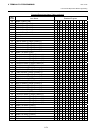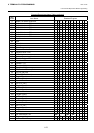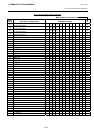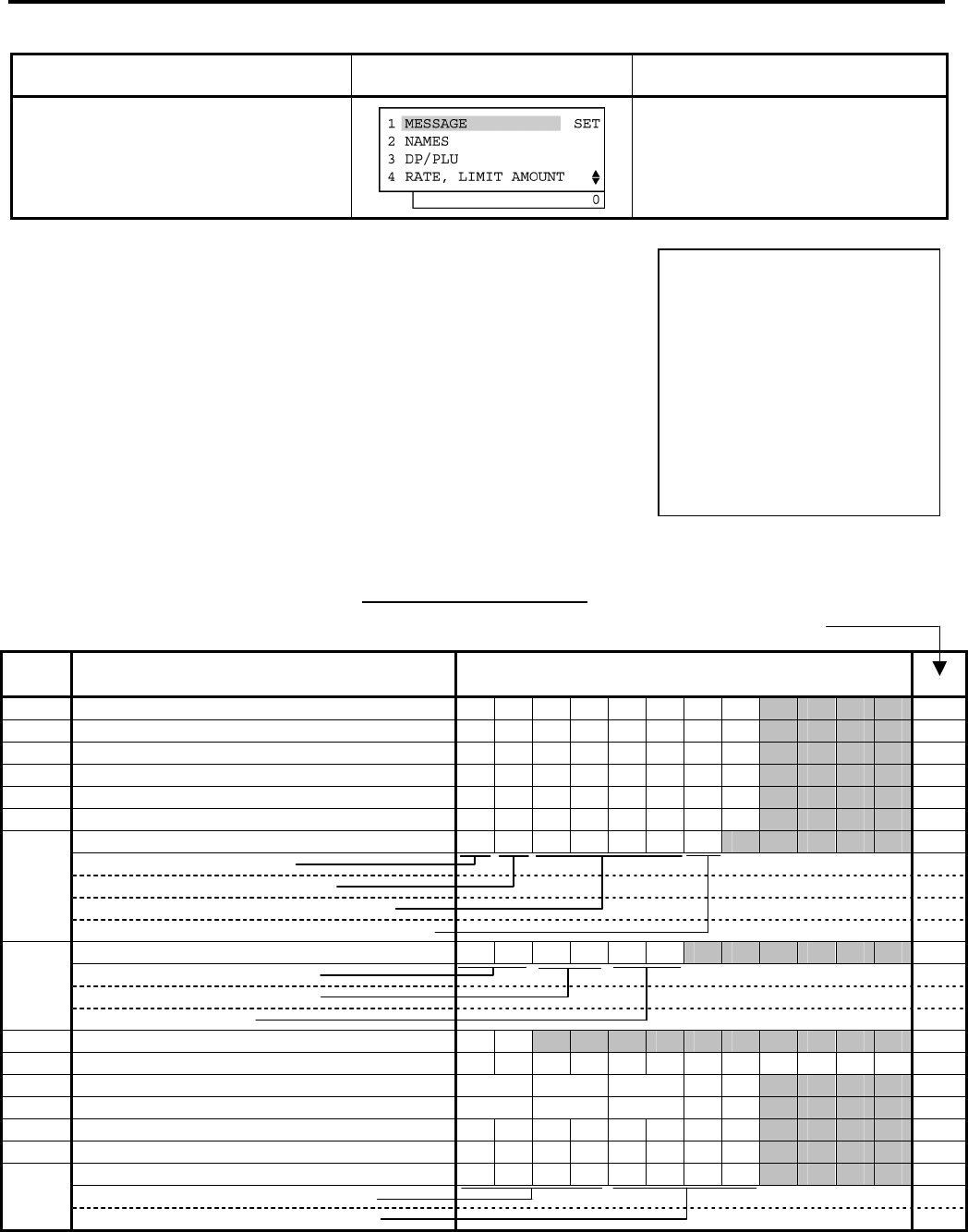
6. TERMINAL FILE PROGRAMMING
EO3-11106
6.15 Print Line Item Name Programming
6-79
(continued from the previous page)
Operation LCD Display Remarks
The [End] key depression allows the
ECR to end this programming.
A long receipt is issued and the display
returns to Main Menu screen.
Print Line Item Name Table
Max. Number of Characters
Item
Code
Item Name or Application Standard Program
1 Subtotal in transactions S U B T L 8
2 Cash Tendered in transactions C A T E N D 8
3 Sale Total of each transaction T O T A L 8
4 Change due in transactions C H A N G E 8
5 Cash Refunded C A S H 8
6 Negative Department Total - T O T A L 8
The following items must be set together. (NOTE 1)
@ ITEM 7
Unit Price Symbol 1
Amount Mark (€, $,etc.) 1
Sale Item Count Symbol on Receipt 4
7
Unit Price Symbol on Quantity Extension 1
The following items must be set together. (NOTE 2)
#CLTM 6
Register No. Symbol 2
Cashier/Clerk Symbol 2
8
Time Symbol 2
9 Customer Count (on reports) C U 2
10
-- vacant --
---
11 Previous Balance (Credit) (NOTE 5)
P B +
8
12 Previous Balance (Debit) (NOTE 5)
P B -
8
13 Transferred Amount in Charge Posting N E W B A L 8
14 Item Correct C O R R ↑ 8
The following items must be set together. O N O F F 8
ON portion of Training ON/OFF 4
15
OFF portion of Training ON/OFF 4
TEC
STORE
1343 PEACH DRIVE
PHONE: 87-6437
Open 8:00am to 7:00pm
Closed: every Wednesday
31-10-2005 MON #0
PRINT NAME
#007 @
€
ITEM
0012 13:29TM