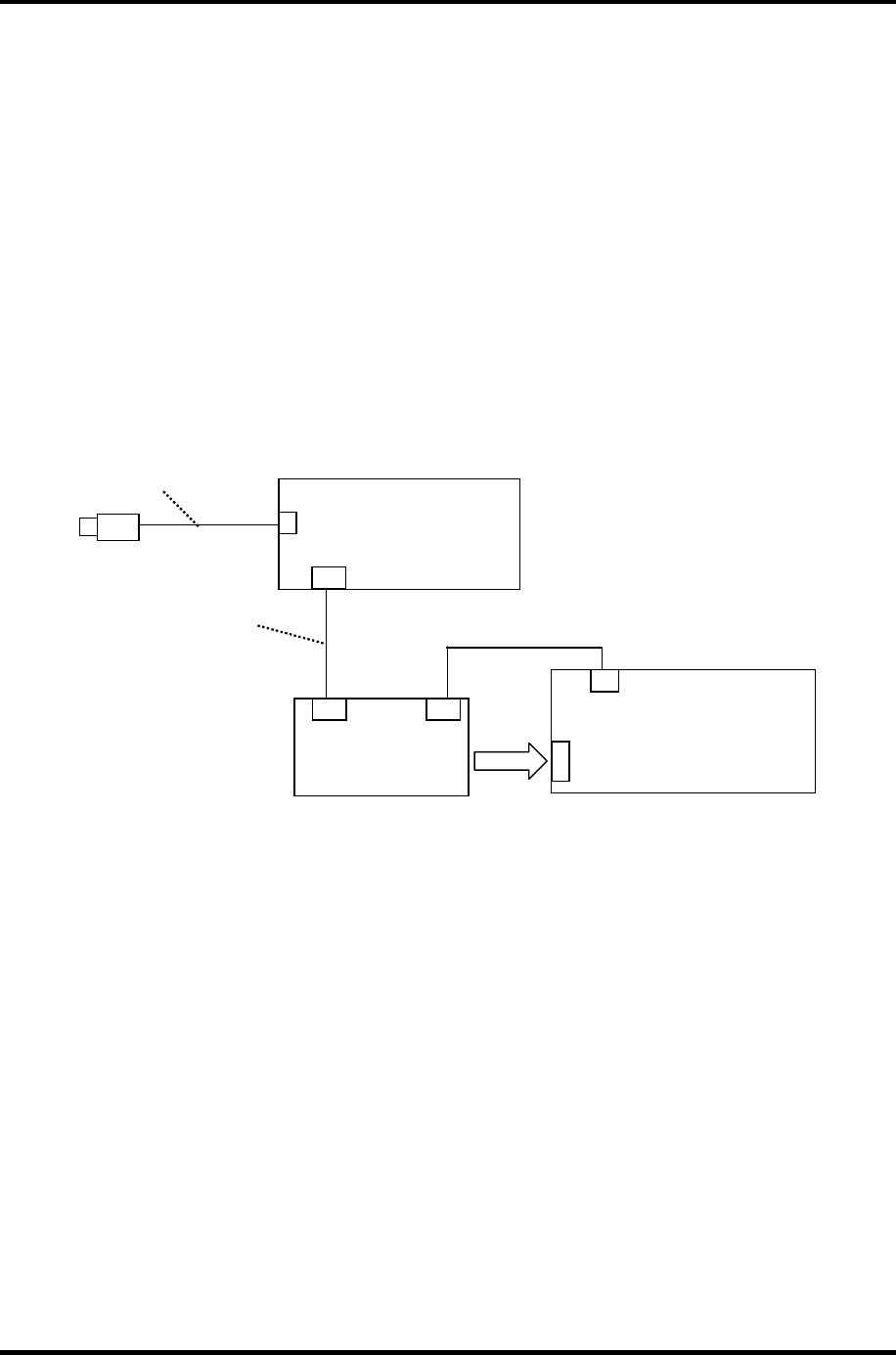
2.16 TV tuner Troubleshooting 2 Troubleshooting Procedures
2.16 TV tuner Troubleshooting
To check if TV tuner is malfunctioning or not, follow the troubleshooting procedures below as
instructed.
Procedure 1: Connector Check and Replacement Check
Procedure 1 Connector Check and Replacement Check
The connection of cables, boards and module may be defective. Otherwise, they may be faulty.
Disassemble the computer following the steps described in Chapter 4 and perform the
following checks:
Check 1 Make sure the following connectors are firmly connected.
<TV tuner module>
TV tuner harness
<AV-IN board>
<System board>
CN2220
J9610
TV antenna cable
124-pin
CN5661
TV tuner coaxial cable
CN9661
PJ601 PJ621
If the connection is loose, reconnect it firmly and return to Procedure 2. If the
problem still occurs, perform Check 2.
Check 2 TV antenna cable may be faulty. Replace it with a new one following the steps in
Chapter 4. If the problem still occurs, perform Check 3.
Check 3 TV tuner module may be faulty. Replace it with a new one following the steps in
Chapter 4. If the problem still occurs, perform Check 4.
Check 4 AV-IN board may be faulty. Replace it with a new one following the steps in
Chapter 4. If the problem still occurs, perform Check 5.
Check 5 Cables among AV-IN board, system board and TV tuner module may be faulty.
Replace them with a new one following the steps in Chapter 4. If the problem still
occurs, perform Check 6.
Check 6 System board may be faulty. Replace it with new one following the instructions in
Chapter 4.
2-66 QOSMIO G20 Maintenance Manual (960-511)


















