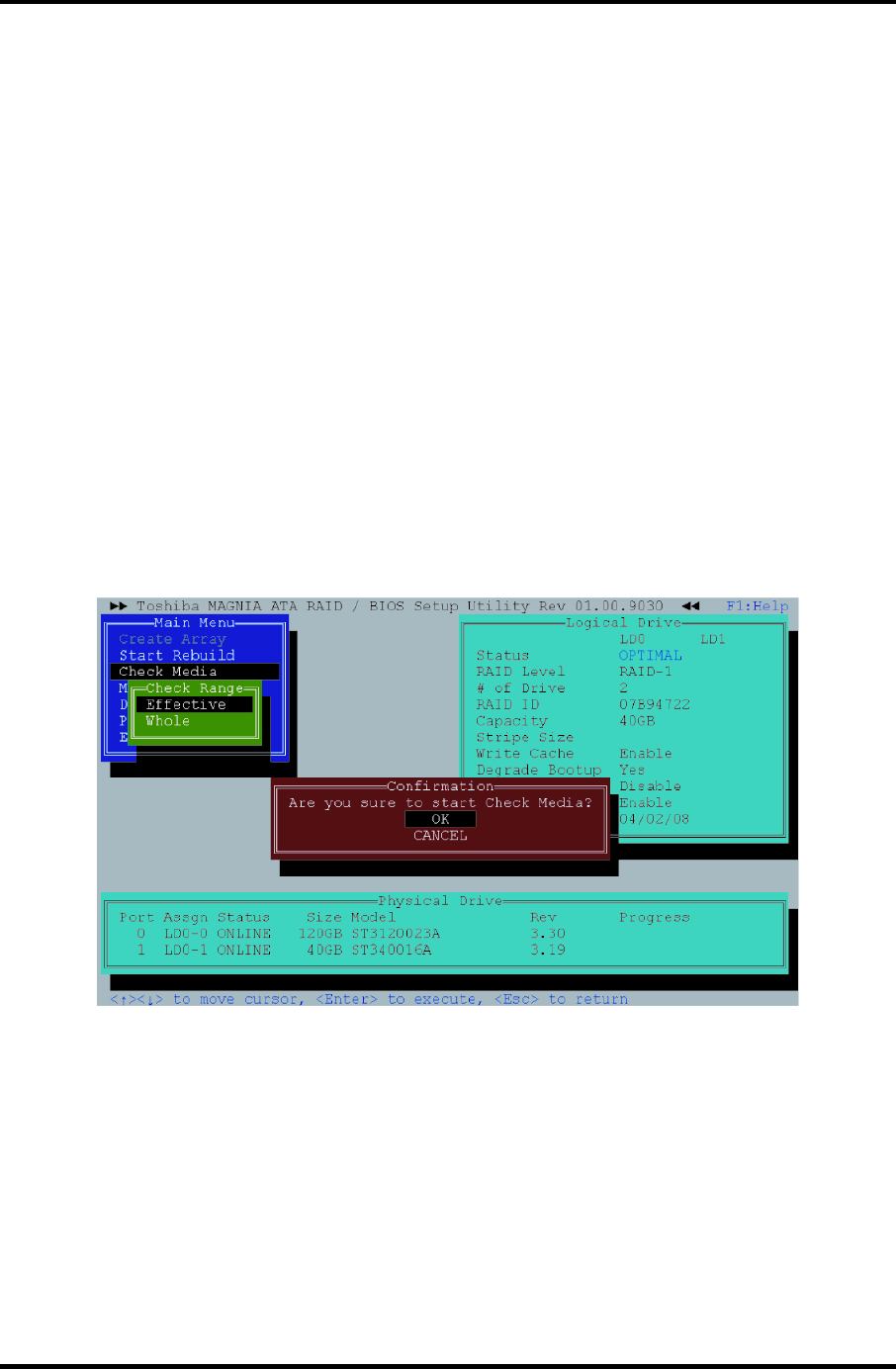
Appendix J Maintenance of TOSHIBA RAID J.3Operation of Independent utility
Check Media
This option can check if there is an error in the HDD of array. The Check Media can be
done only in RAID-1. To execute Check Media, follow the procedure below.
1. Put the cursor to the [Check Media] in [Main Menu] and press [Enter] key.
2. When [Check Range] is displayed, designate the range to be checked. When
[Effective] is limited, it makes the rebuild limit effective and execute [Check
Media] up to the rebuild limit. When [Whole] is selected, execute [Check Media]
up to the maximum capacitor of RAID array. The [Rebuild Range] menu is not
displayed when the rebuild limit is not set or the rebuild limit is the same as the
maximum capacity of array. Normally designation of [Effective] is adequate.
3. To start the Check Media, put the cursor to the [Confirmation] and press [Enter]
key. When an error is detected, it automatically correct.
4. During [Check Media], the progress rate, expected remaining time and the number
of errors are displayed in [Progress] of [Physical Drive], [Check Media] may take
time depending on the drive capacity.
5. When [Check Media] is completed, put the cursor on [OK] and press [Enter] key
to return to the menu of Independent Utility.
The date when the [Check Media] was done last is displayed in [Last MC] of [Logical
Drive]. [Last MC] is renewed when rebuilding is done. When “Rebuild Limit” is
changed or right after building RAID array, the value of [Last MC] becomes [00/00/00].
QOSMIO G20 Maintenance Manual (960-511) [CONFIDENTIAL] J-19


















