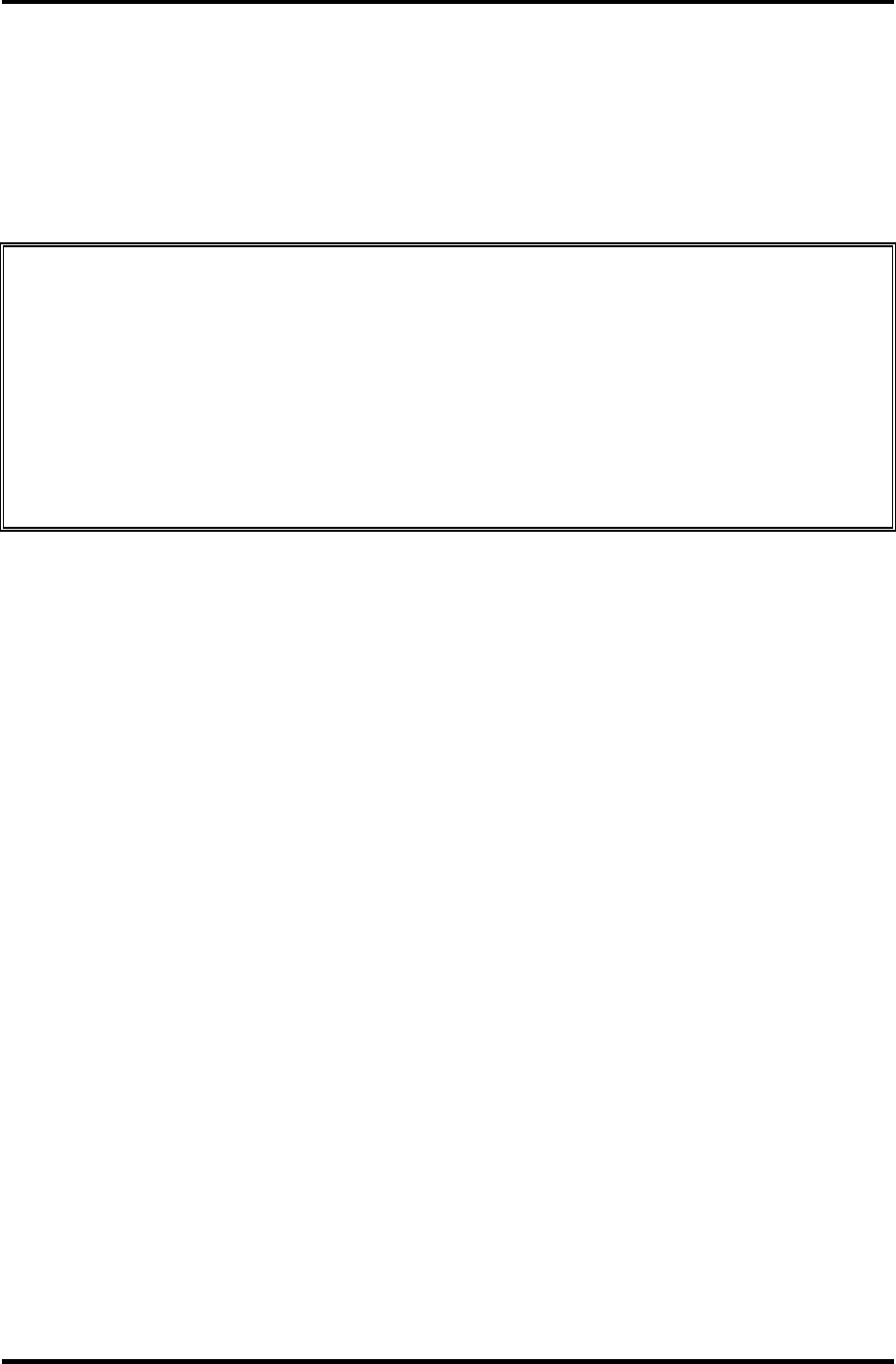
4 Replacement Procedures 4.30 Touch sensor board
Installing the touch sensor board
The following describes the procedure for installing touch sensor (See Figure 4-43).
1. Peel off the double-sided tape from the touch sensor board and stick the touch sensor
board to the cover assembly.
CAUTION: When sticking the touch sensor board, check the followings.
1. The touch sensor board once removed from the computer is not reusable.
When installing the touch sensor board, be sure to use a new one.
2. It is possible to stick a new touch sensor board over the double-sided tape
remained on the cover assembly.
3. Only three times can be acceptable for sticking the touch sensor panel on the
cover assembly (The remained tapes on the cover assembly can keep its
adhesion within three-ply stacked tapes). If exceeding the acceptable times, it
is also necessary to replace the cover assembly.
2. Install the touch sensor plate and secure it with the following screws.
M2.5x4.0B FLAT BIND screw x9
3. Cover the touch sensor plate with the insulator.
4. Connect the touch sensor flat cable to the connector on the touch sensor board.
QOSMIO G20 Maintenance Manual (960-511) [CONFIDENTIAL] 4-69


















